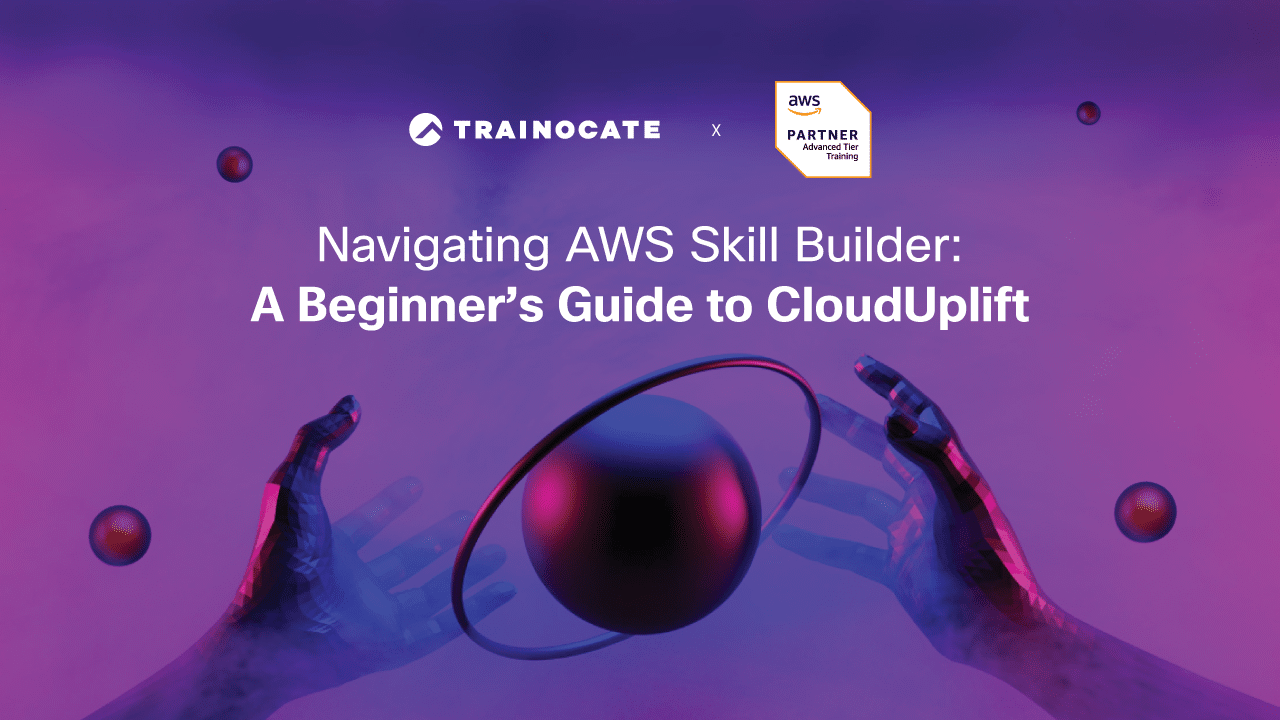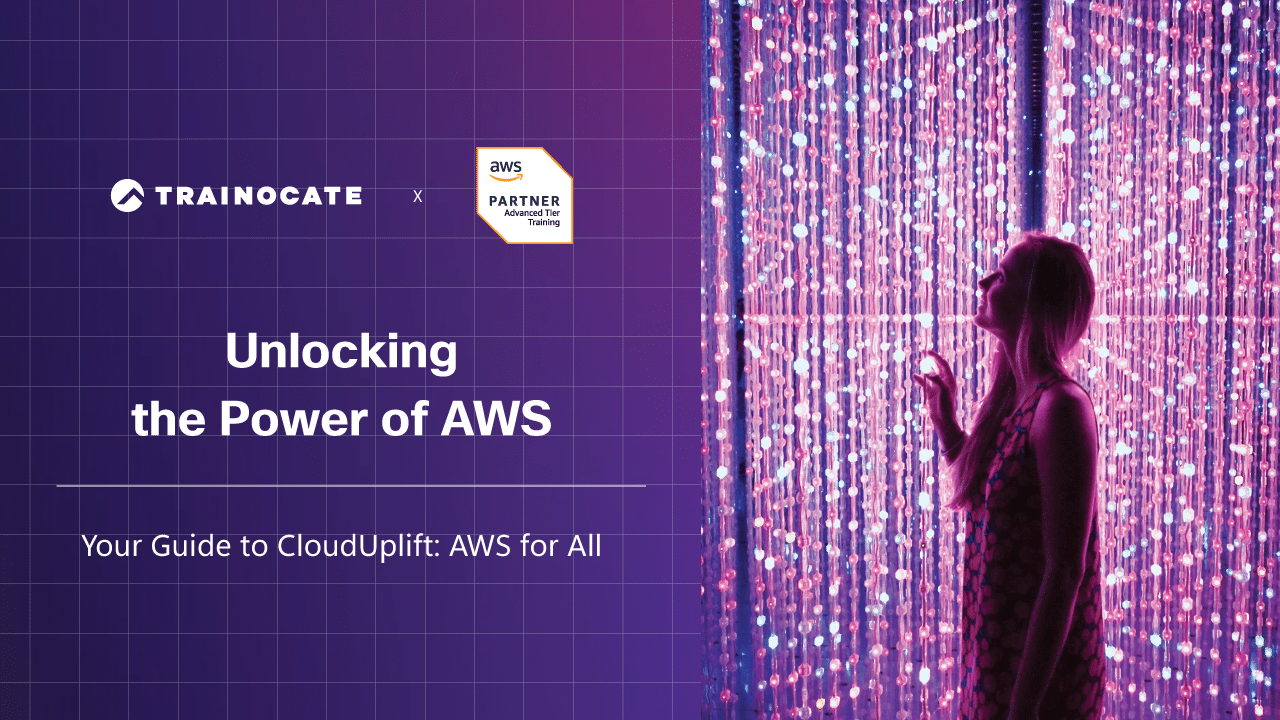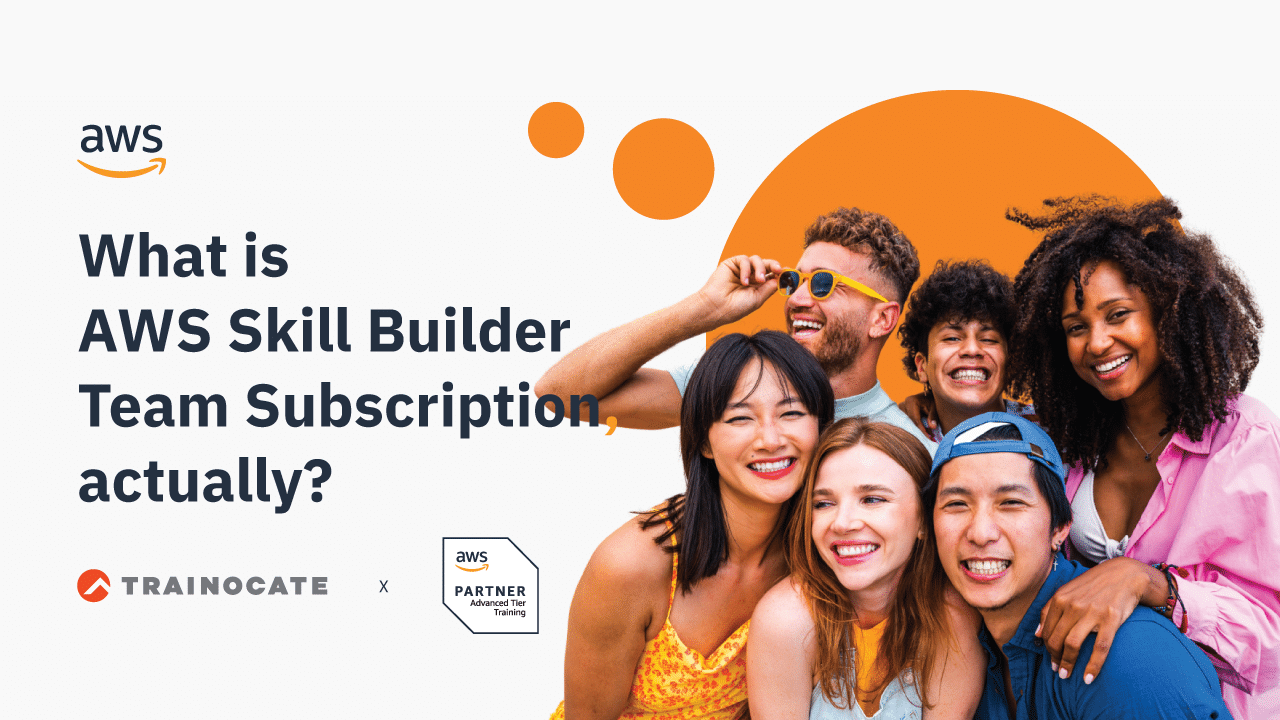Transforming Productivity with Go Cloud!: Google Workspace End User
Transforming Productivity with Go Cloud!: Google Workspace End User
Google and Productivity
Google’s productivity tools are the unsung heroes of the digital realm, weaving magic into mundane tasks and transforming collaboration into a dynamic, synchronized dance. Picture this: Google Docs, Sheets, and Slides are your virtual companions, turning the solitary act of creation into a lively, real-time team effort. No more waiting for email attachments or drowning in version control chaos—just seamless, simultaneous collaboration that defies geographical constraints.
With the power of the cloud, your work becomes a nomad, accessible from any device with a dash of internet. It’s not just about documents; it’s about a symphony of ideas, a shared canvas of creativity. Add to the mix the integration with Gmail and Calendar, and you’ve got a productivity suite that’s not just a set of tools but a dynamic ecosystem. Google’s productivity tools aren’t just making work efficient; they’re making it captivating, empowering individuals and teams to thrive in the ever-evolving landscape of digital possibilities.
Seamless Collaboration:
Real-time editing and cloud-based storage facilitate effortless teamwork.
02
Productivity Anywhere:
Access your work from any device with an internet connection.
Integrated Communication:
04
Efficient Document Management:
Google Drive ensures organized and accessible file storage.
Smart Scheduling:
Google Calendar simplifies event planning and coordination.
Before that,
let us get an overview of what Google Workspace is.
let us get an overview of what Google Workspace is.
Google Workspace is a comprehensive suite of cloud-based productivity and collaboration tools designed to streamline work processes and enhance communication in both professional and educational settings. Formerly known as G Suite, Google Workspace encompasses a range of applications such as Gmail, Google Drive, Docs, Sheets, Slides, and more. The platform is built on Google Cloud, facilitating real-time collaboration and allowing users to access their work from any device with an internet connection. Its integrated tools foster seamless communication, project management, and document creation, empowering teams to work efficiently and creatively.
Google Workspace has become a cornerstone in modern digital work culture, offering a versatile and dynamic solution for organizations and individuals seeking to boost productivity and collaboration in today’s interconnected world.



1.4%
Google Workspace accounted for 1.4% of Google’s total revenue
20M
Over 20 million students Google Workspace for Education



The Google Workspace End User Learning Path
To enable individuals to harness the capabilities of Workspace effectively, Google has introduced the Google Workspace End User Learning Path.
The Google Workspace End User Learning Path on Google Cloud Skills Boost platform is a transformative journey designed to empower individuals with the skills and knowledge needed to maximize the potential of Google Workspace tools. This learning path goes beyond the basics, offering a comprehensive exploration of applications like Gmail, Google Drive, Docs, Sheets, and Slides.
Participants delve into advanced features, collaborative techniques, and productivity hacks that unlock the full potential of these cloud-based tools. Through a combination of engaging content, hands-on exercises, and real-world scenarios, learners gain proficiency in leveraging Google Workspace to streamline workflows, enhance communication, and foster collaborative work environments.
Google Cloud Skills Boost ensures that participants navigate the tools effectively and understand the strategic nuances of using Google Workspace to drive innovation and efficiency in their professional endeavors. It’s more than just learning; it’s a strategic investment in mastering the digital workspace.
Included in the Workspace End User Learning Path are 11 courses.
Embarking on the Google Workspace End User Learning Path is an enriching journey that equips individuals with essential skills for navigating the digital workspace. From mastering collaborative tools like Google Docs to seamlessly orchestrating video conferences with Google Meet, this path ensures users are well-prepared for success in the modern professional landscape. The earned badges stand as a digital testament to proficiency, serving as a proud showcase of expertise and unlocking new possibilities in the realm of digital productivity. Embrace the skills acquired, proudly display your badges, and confidently step into a digitally empowered future.
Unlock the full potential of your digital workspace – embark on the Google Workspace End User Learning Path today and redefine your productivity with Go Cloud!
Which other learning paths can be found in the Go Cloud! program?
The Go Cloud! program offers an additional four free Google learning paths. If you’re interested, make sure to explore these 4 learning paths below or check out the Google Professional Collaboration Engineer certification path should you be keen to get Google Cloud certified:
> Google Workspace Administrator Learning Path