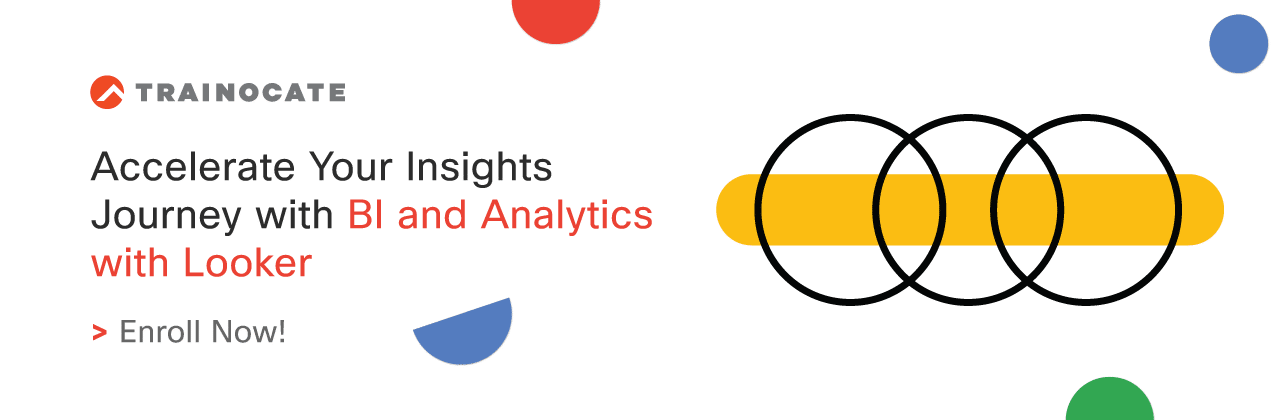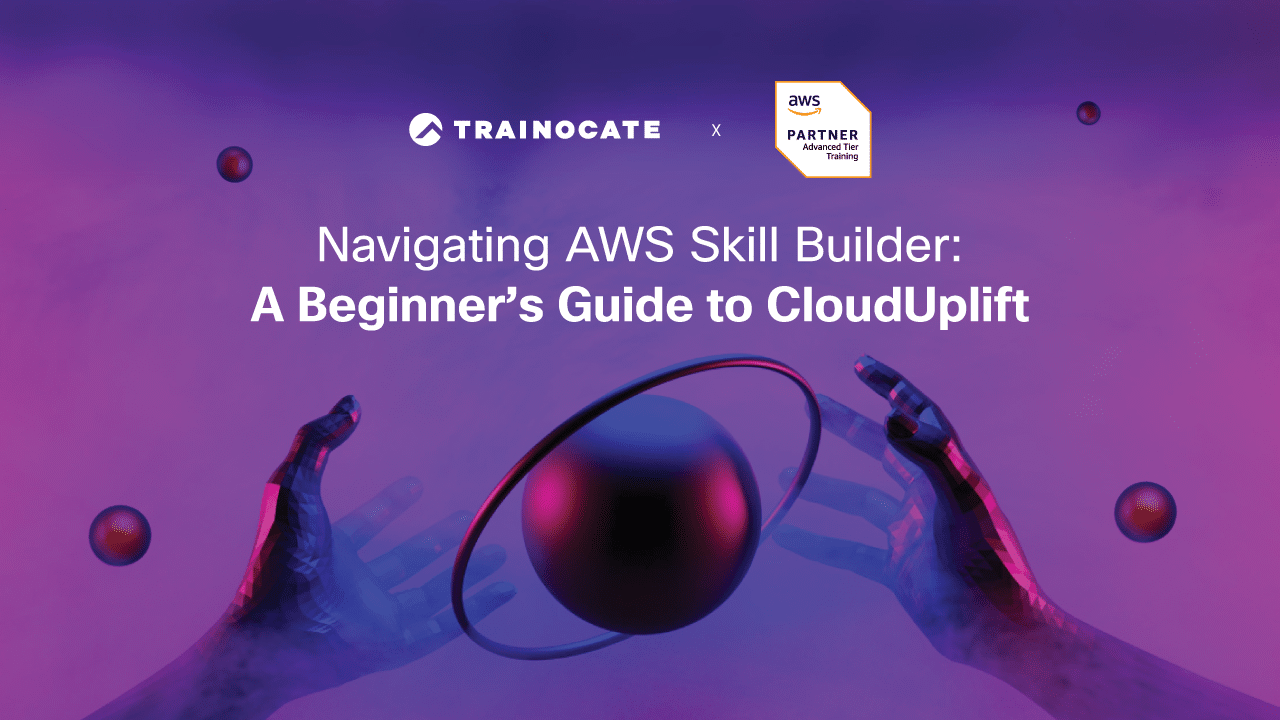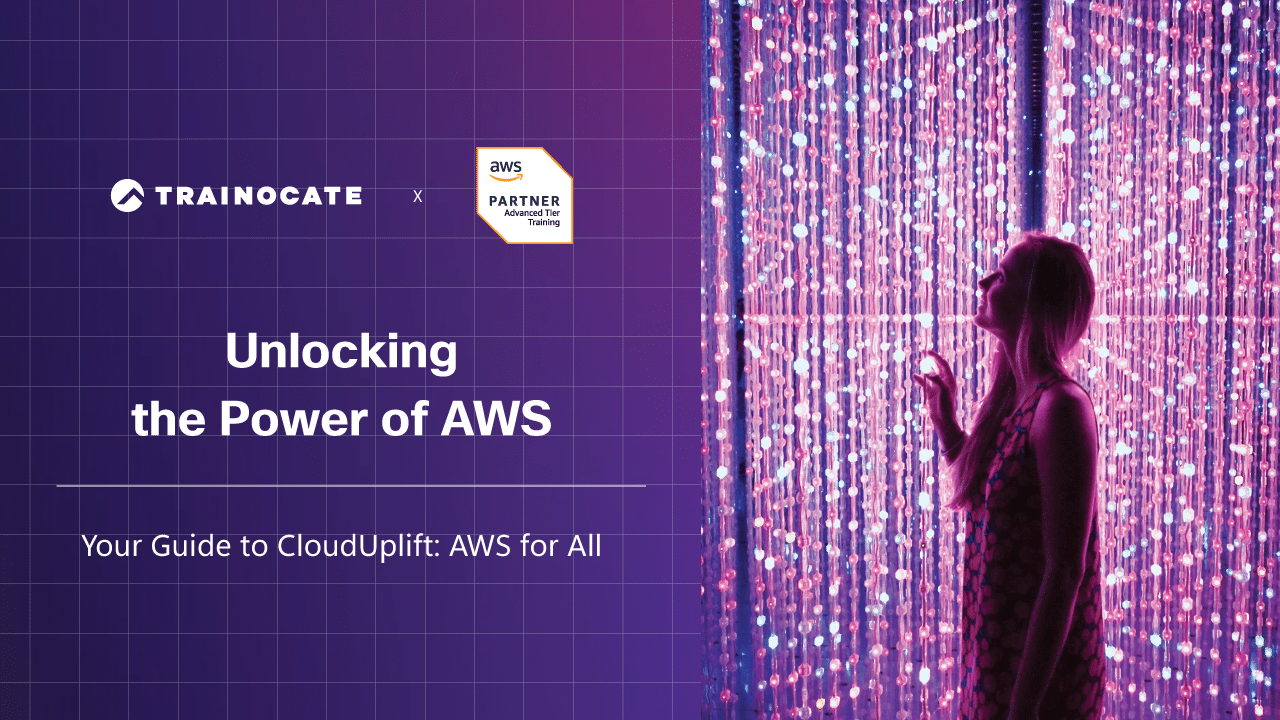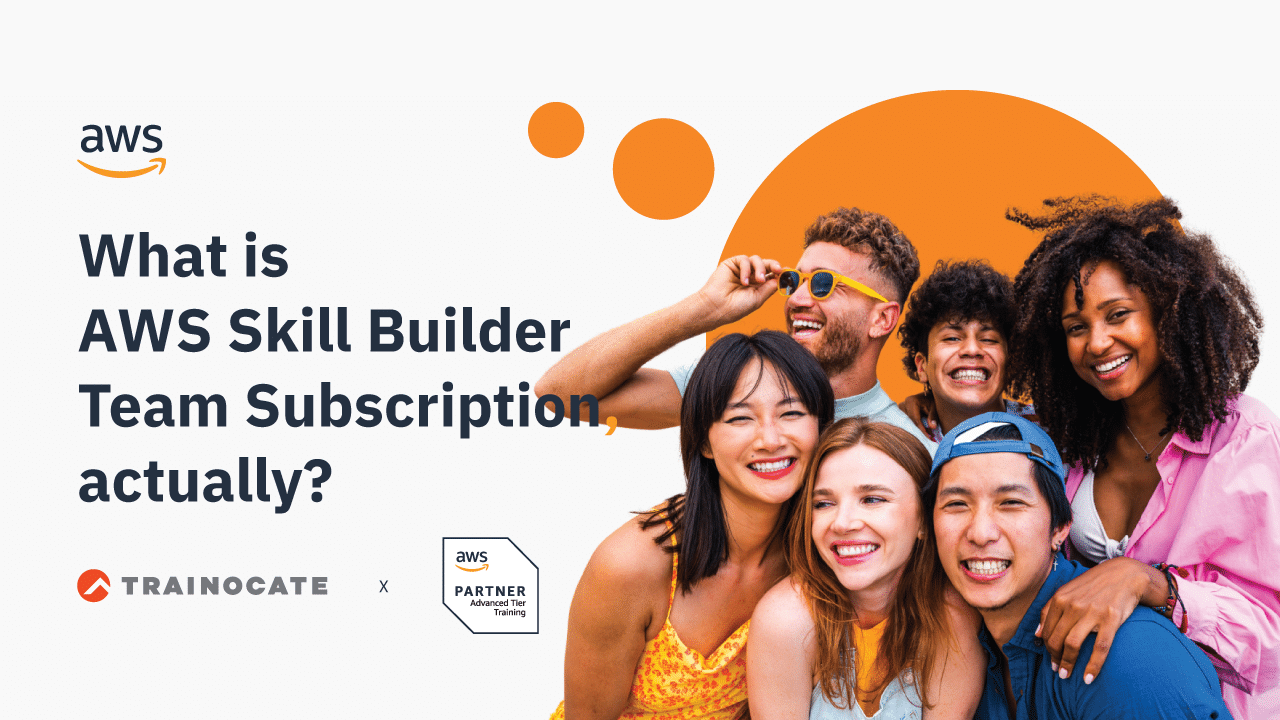Powering data-driven futures with Go Cloud! Google BI and Analytics with Looker
Powering data-driven futures with Go Cloud! Google BI and Analytics with Looker
Unlocking the Power of Data Analytics with Looker
Research indicates that a mere 25% of employees, on average, harness the potential of business intelligence tools to derive measurable value from their data. Concurrently, the generation of data is accelerating swiftly, and the apetite for insights is on the rise. Despite this surge, end users find themselves unable to access reliable, actionable insights.
Through this article, we delve into the impediments hindering users from obtaining reliable data insights. We also discuss strategies for overcoming these challenges through a contemporary approach to business intelligence, highlighting how Looker streamlines the process, making actionable business intelligence more accessible than ever before and how the latest Google BI and Analytics training course can help you take you data driven insights to the next level.
Unlocking the Power of Your Data – Overcoming 3 Intriguing Challenges that Stand in the Way of Measurable Value

01
In data we can not trust
Doubts about data reliability? Trust erodes when:
- No single source of truth leads to varied versions.
- Outdated data extracts yield incorrect KPIs.
- Data unavailability undermines trust.
Without reliable data access, decision-making falters. Join us to fortify your data foundation.
02
Dashboard chaos and bottlenecks
How many dashboards clutter your company? Modern BI tools simplify dashboard creation but often lack control over data accuracy and business logic.
Consider this: Is “monthly active users” or “repeat customer rate” universally defined? Easy user-defined logic results in an influx of ungoverned metrics, eroding BI trust.
Moreover, relying on inadequate dashboards necessitates tedious ticket submissions for new reports, causing delays of weeks or even months. Data analysts, burdened with ad-hoc reports, divert focus from strategic business challenges.
03
New data experiences are out of reach
Picture receiving a text alert when your store’s inventory is running low—no need to constantly check a dashboard. Sounds simpler, right?
As demands for information intensify, we’re moving beyond traditional dashboards and visual tools toward data-driven experiences. The key is delivering precise data to the right person, at the right time, and in the right manner—an intricate task that requires ease and intuitiveness for the end recipient.
How do we overcome these challenges and ensure accurate data delivery to those who need it most?
Tackling Data Challenges with a Modern Approach to Business Intelligence
Step one: shift the focus to the end user—the customer.
Move beyond the traditional BI model of a data analyst creating dashboards. Not everyone is comfortable with BI tools, and diverse roles demand tailored solutions. Many require data for their jobs, but their primary focus isn’t data related.
In a modern BI solution, insights should seamlessly align with users’ preferences, making it intuitive for diverse roles, from the C-suite to frontline workers.
Sounds promising, right? But you might wonder, how do we turn this vision into reality?
Enabling Trust and Action: Looker’s Empowerment of All Users with Business Intelligence
Similar to Google’s mission of organizing the world’s information for universal accessibility and usefulness, Looker empowers you to achieve the same for your business data. It facilitates the creation of intuitive, governed, and interconnected data experiences, utilizing a data platform that seamlessly and reliably operates on any data, on any cloud, on any device, for everyone.
At the core of Google Cloud‘s enterprise data platform offering lies Looker, supporting a vision that entails:
- An open ecosystem: Looker empowers customers to animate their data within their preferred tools.
- A unified offering: We consolidate all of Google’s data analysis and governance tools, ranging from Google Sheets to Looker Studio, under a single umbrella.
- An intelligent platform: Seamlessly enriching data with AI/ML context and insights, we aid end users in making real-time, informed decisions.
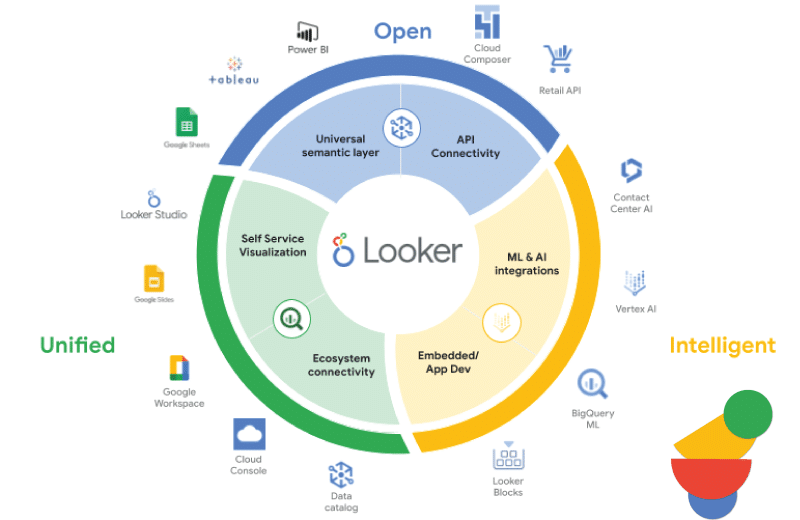
Now, let’s delve into how this operates in practice.
There are three key pillars to encapsulate how Looker unleashes the potential of reliable data for everyone: a trusted platform, informed decision-making, and enriched data experiences.
| Trusted Platform | Informed Decisions | Data Experiences |
|---|---|---|
| Fresh Data | Self-Service that Empowers | Rich Embedded Experiences |
| Consistent Business | Insights Outside of BI | Robust API Coverage |
| Secure & Governed Access | Smart Operational Workflows | Fast Development |
Embark on Your Looker Journey
We trust this article has illustrated the necessity for a fresh BI approach, one that empowers all users in your organization to access the trusted data and insights they require. Looker, Google’s business intelligence and analytics solution, stands ready to make this a reality.
If you find yourself thinking, “This sounds promising, but I’m unsure how to begin,” consider joining the Google BI and Analytics with Looker program, now available for free under the Go Cloud initiative. Kickstart your journey toward comprehensive business intelligence and analytics with confidence.
The Google BI and Analytics Learning Path
Looker serves as Google for your business data. Beyond being a contemporary business intelligence platform, Looker offers the flexibility of self-service or governed BI. You can leverage Looker to construct custom applications with reliable metrics or seamlessly integrate Looker modeling into your current BI environment.
Explore this learning path, which encompasses labs, quests, and courses designed to offer hands-on activities related to Looker.
In wrapping up our Google BI and Analytics course journey, envision yourself stepping into a realm where data is not just a stream of numbers but a dynamic force shaping the future of your decisions. Beyond mastering tools like Looker, this course is your compass through the exciting landscape of business intelligence and analytics. Picture yourself at the helm, transforming raw data into strategic insights that propel your business forward.
So, are you ready to redefine the way you approach analytics?
Your Go Cloud journey awaits – enroll now and let the data-driven adventure begin!
What are the other learning opportunities in the Go Cloud! program?
There are four more free Google learning paths offered within the Go Cloud! program. If you’re interested, don’t hesitate to explore them.
> Workspace End User Learning Path