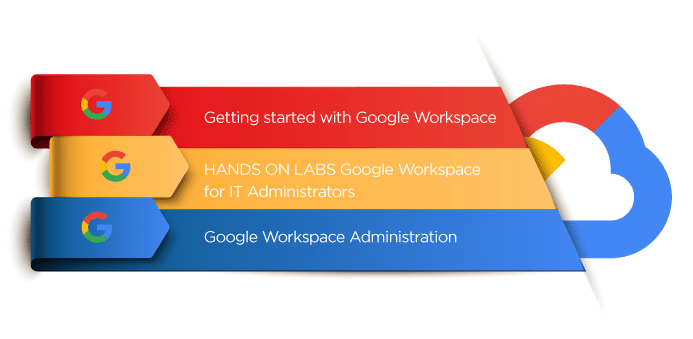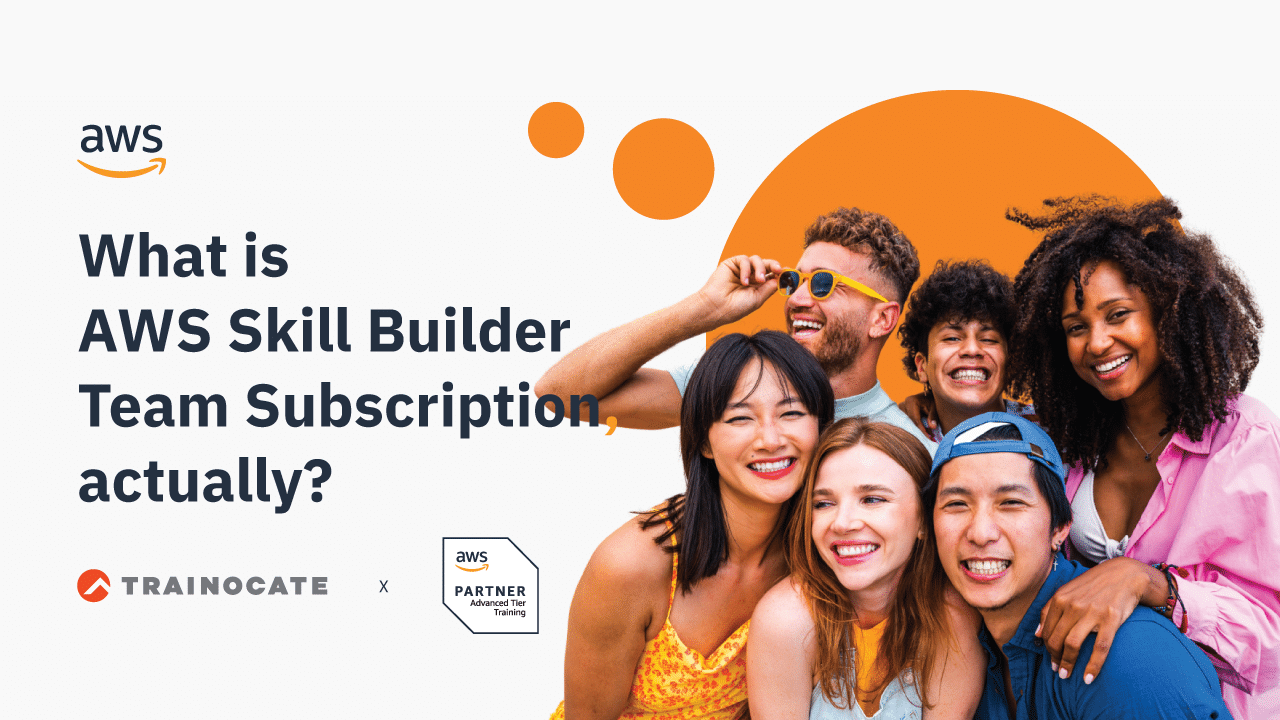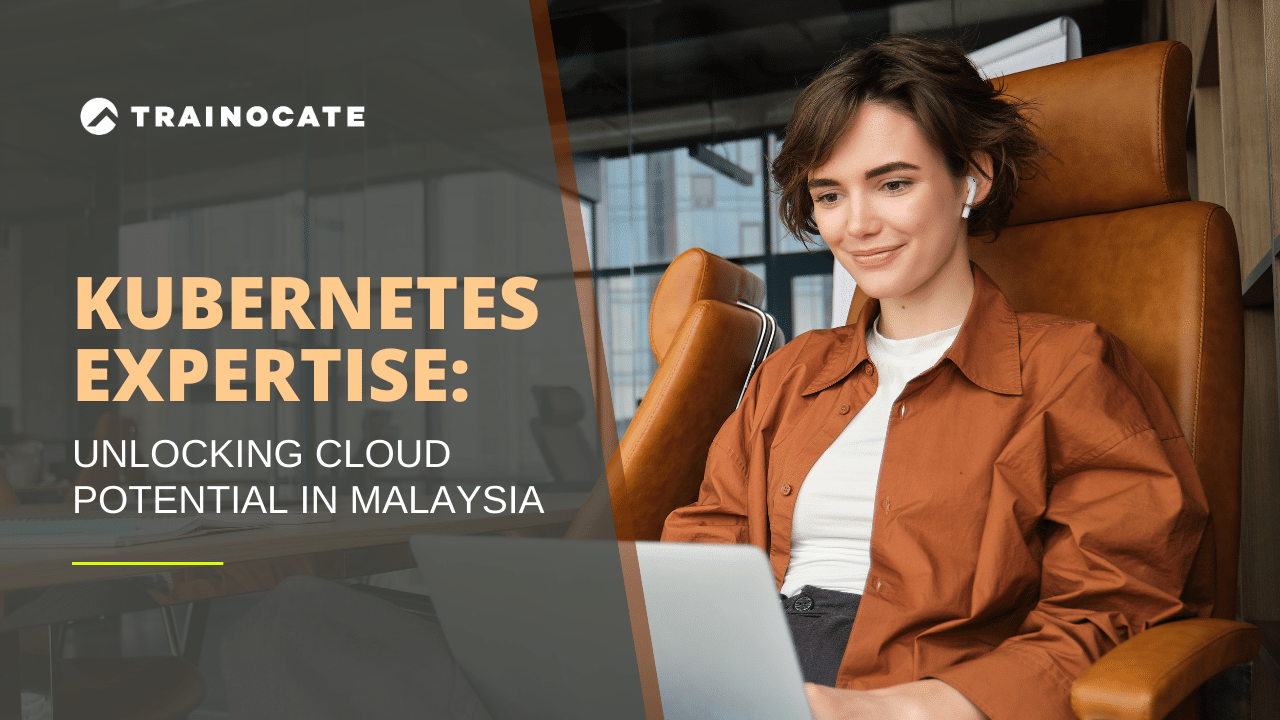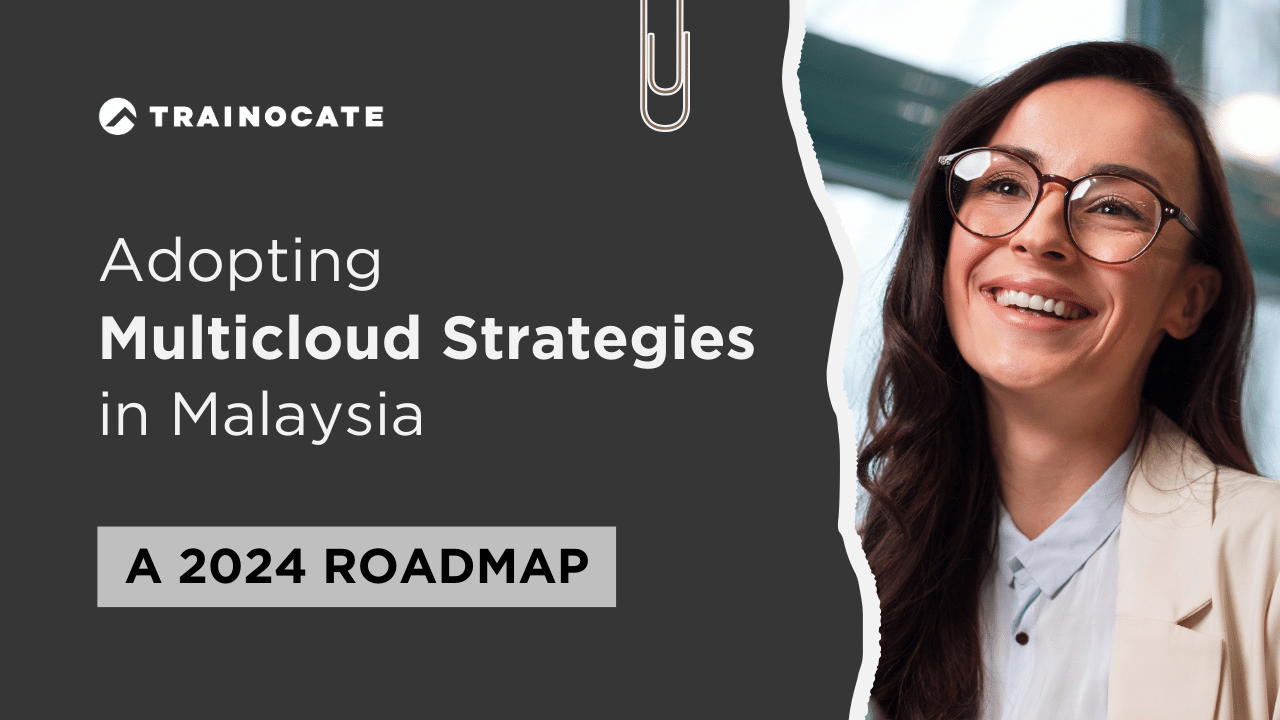Gain Top IT Skills for 2022: Google Professional Collaboration Engineer
Gain Top IT Skills for 2022: Google Professional Collaboration Engineer
Google Cloud Certifications
As cloud adoption continues to rapidly grow so do the capabilities of what the technology can achieve, and the need for skills that can take advantage of the latest cloud advancements.
Google Cloud’s role-based certifications measure an individual’s proficiency at performing a specific job role using Google Cloud technology. The knowledge, skills, and abilities required for each job role are assessed using rigorously developed industry-standard methods. Google Cloud certifications empower individuals to advance their careers, and give employers the confidence to build highly skilled, effective teams.
Why get Google Cloud Certified
Become Google Cloud certified and unlock possibilities
According to a 2020 IT Skills and Salary report published by Global Knowledge, 75% of IT decision-makers are in need of technologically-skilled personnel to meet their organizational goals and close skill gaps. Ninety-four percent of those decision-makers agree that certified employees provide added value above and beyond the cost of certification.
Another survey conducted in Q1 2020 by Gallup, an independent third-party company, found that Associate and Professional Google Cloud certifications have enabled and boosted the required skills for various job roles within the cloud industry. Additionally, the study found:
Google Workspace: All you need to know
Google Workspace makes working together a whole lot easier. Administer products like Gmail, Docs, Drive, and Meet.
Make decisions faster, face to face.
Use shared calendars to see when others are available and schedule meetings with automatic email invites.
With one click, turn your meeting into a video conference from any camera-enabled computer, phone, or tablet.
Share your screen to review your work as a team and make decisions on the spot.
Collaborate in real-time.
Easily work on documents, spreadsheets, and slides across your devices, with or without internet.
Work in a single document with teammates or people outside your company. See edits as others type, communicate through built-in chat, and ask questions in comments.
Multiple people can work at the same time, and every change is saved automatically.
Store and share files in the cloud.
Keep all your work in one place with secure access from your computer, phone, or tablet.
Quickly invite others to view, download, and collaborate on any file – no email attachment needed.
File updates are automatically saved and stored in Drive, so everyone can always have access to the latest version.
Secure your data and devices.
Protect your company’s data with security options like 2-Step Verification and Single Sign-On, and use endpoint management to keep your data safe in the case of a lost device or employee turnover.
Archive email messages and on-the-record chats, and control how long they are retained for.
Easily configure security settings from a centralized administration console, and call or email Google Support for help 24/7.
The Professional Collaboration Learning Path
A Google Cloud Professional Collaboration Engineer transforms business objectives into tangible configurations, policies, and security practices as they relate to their organization’s users, content, and integrations. Collaboration Engineers use tools, programming languages, and APIs to automate workflows and enable efficient and secure communication and data access.
Through their understanding of their organization’s infrastructure, Google Cloud Collaboration Engineers enable people to work together, communicate, and access data in a secure and efficient manner. Operating with an engineering and solutions mindset, they use tools, programming languages, and APIs to automate workflows. They look for opportunities to educate end users and increase operational efficiency while advocating for Google Workspace and Google toolset.
Related job roles: IT systems administrator, cloud solutions engineer, enterprise collaboration engineer, systems engineer
The Professional Collaboration Engineer exam assesses your ability to:
- Plan and implement Google Workspace authorization and access
- Manage users, resources, and shared drive life cycles
- Control and configure Google Workspace services
- Configure and manage endpoint access
- Monitor organizational operations
- Advance Google Workspace adoption and collaboration
COURSE 1: Getting Started with Google Workspace
Equip yourself with the skills you need to be productive in the workplace. Learn how to use Google Workspace and become proficient in the use of the following core applications: Gmail, Google Calendar, Google Drive, Google Docs, Google Sheets, Google Slides, Google Meet and Google Chat.
If you are new to Google Workspace, this training will equip you with the skills you need to be productive in the workplace. Through a series of lectures, demonstrations, and hands-on activities, you will become proficient in the use of the following core Google Workspace applications: Gmail, Google Calendar, Google Drive, Google Docs, Google Sheets, Google Slides, Google Meet and Google Chat.
Skills Covered
- Organize your email with Gmail.
- Manage your schedule using Google Calendar.
- Organize, secure, and share files in Google Drive.
- Demonstrate the key features of Google Docs, Google Sheets and Google Slides.
- Secure, share and collaborate with others in Google Workspace.
HANDS ON LABS: Google Workspace for IT Administrators
Designed for new Workspace Admins, you will gain hands-on experience with basic Google Workspace administration tasks, security, provisioning users and groups, managing applications, managing Google Meet, and more. These labs are recommended before starting the Google Workspace Administration courses.
COURSE 2: Google Workspace Administration
This accelerated course is designed to help Google Workspace administrators manage and establish best practices in their organizations. The goal of this course is to give you the confidence to effectively use the Admin Console to manage users, control access to services, and configure common security settings.
G Suite just got better — introducing Google Workspace. Content delivered by our partners may still include some references to G Suite as updates are being made but you will still receive relevant training. If you’re a Google Workspace admin who needs to manage and establish Google Workspace best practices for your organization, the lectures and hands-on labs in this course will show you how to use the features in the admin console so that you can manage users, control access to services, configure security settings, monitor Google Workspace operations, and more.
Skills Covered
- You will create and configure a new Google Workspace account with a primary domain and explore options for provisioning.
- You will learn how to manage your users and become familiar with organizational structures and core services such as Gmail and Calendar.
- You will learn how to configure these services to meet your own needs for different parts of the organization.
- You will be introduced to Google’s best practices to protect your users and data.
- You will examine user and application security and become familiar with the Single Sign-On (SSO) options available for your organization.
| Code | Course Title | Days | Fees (RM) | Jan | Feb | Mar |
|---|---|---|---|---|---|---|
| GCPGW | Getting Started with Google Workspace | 4 | 9600 | 07 – 10 | ||
| GCPGWA | Google Workspace Administration | 5 | 14000 | 14 – 18 |
Validate your expertise and showcase your ability to transform businesses with Google Cloud technology.
PRO Tip: Google Cloud Professional certifications span key technical job functions and assess advanced skills in design, implementation, and management. These certifications are recommended for individuals with industry experience and familiarity with Google Cloud products and solutions. Be sure to check out our hottest Google cloud certification courses:
Top IT Skills 2022: Google Professional Cloud Architect
The Most In-Demand IT Skills 2022: Google Associate Cloud Engineer