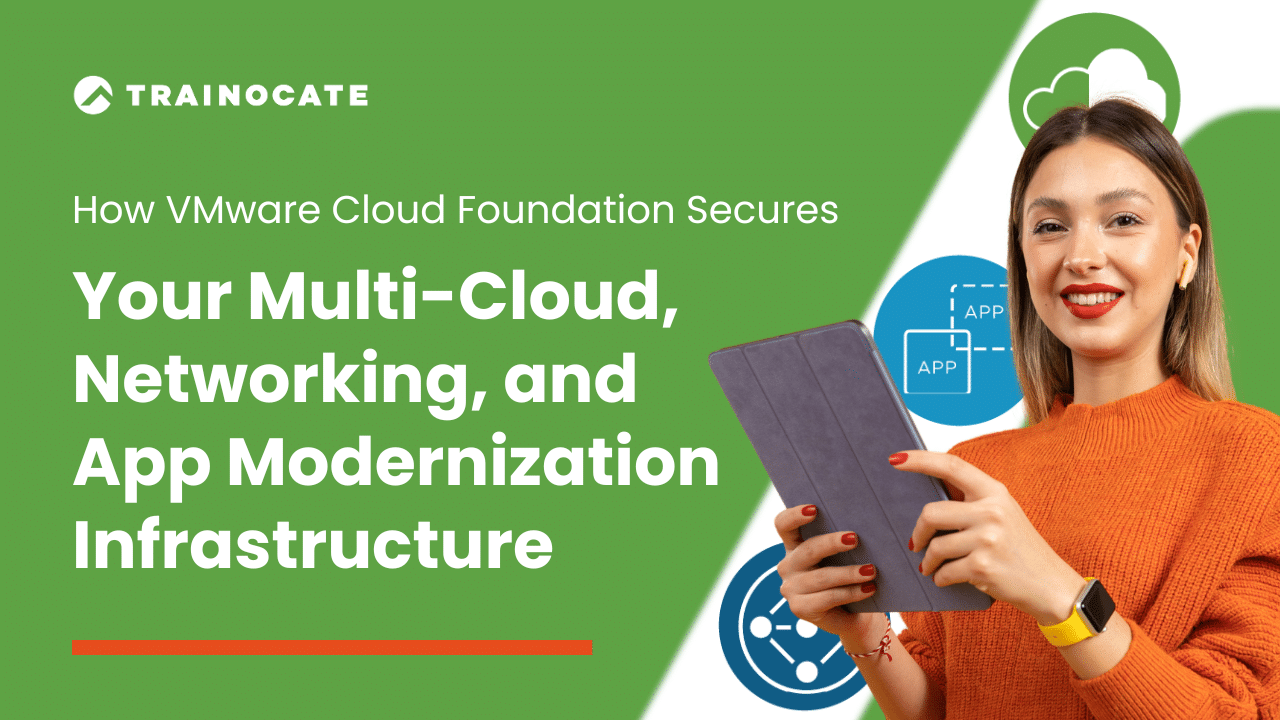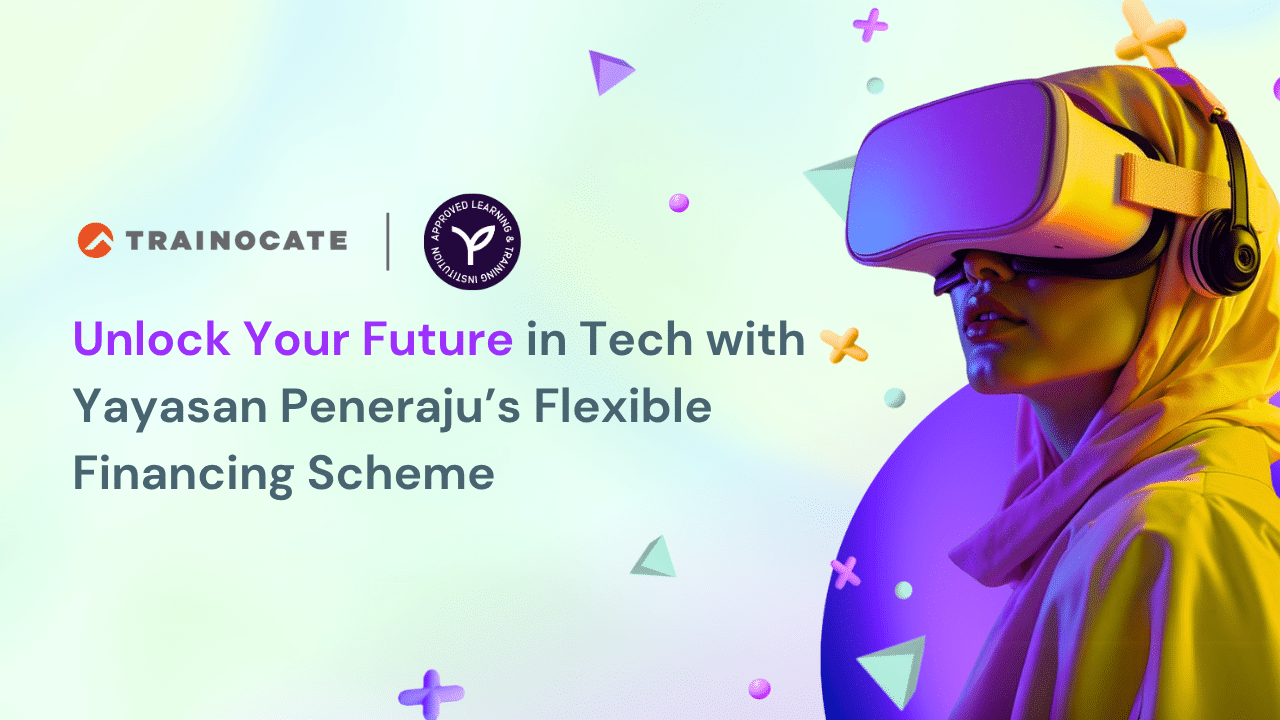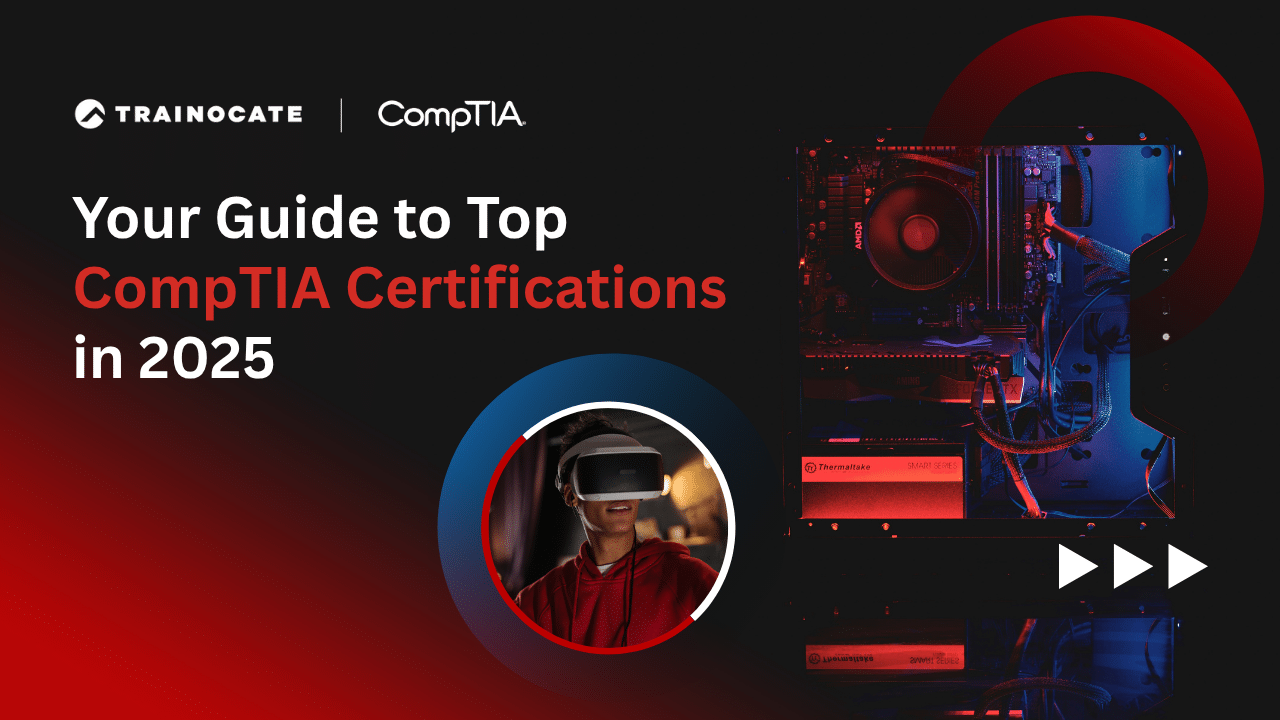How VMware Cloud Foundation Secures Your Multi-Cloud, Networking, and App Modernization Infrastructure
How VMware Cloud Foundation Secures Your Multi-Cloud, Networking, and App Modernization Infrastructure
Introduction:
Navigating the Multi-Cloud Era
The shift to multi-cloud environments and application modernization is no longer a choice—it’s a necessity. Companies are spreading workloads across different clouds to maximize efficiency, reliability, and innovation. But with this strategy comes challenges: security inconsistencies, networking complexities, and the difficulty of balancing modern and legacy systems.
What’s the cost of ignoring these challenges? Mismanaged cloud environments lead to data breaches, operational inefficiencies, and delayed innovation. VMware Cloud Foundation (VCF) is here to change that. This platform helps organizations secure their infrastructure, streamline networking, and modernize applications with confidence.
Key Takeaways:
Why VMware Cloud Foundation Matters
Unified Security:
VCF ensures consistent security policies across multi-cloud environments, reducing risks and simplifying compliance.
Simplified Networking:
Through software-defined networking (SDN), VCF streamlines connectivity across platforms, reducing complexity and costs.
Accelerated Application Modernization:
VCF supports both traditional and modern applications, enabling faster innovation and improved developer productivity.
Operational Consistency:
Managing hybrid and multi-cloud environments often involves juggling multiple tools, which leads to inefficiencies. VMware Cloud Foundation eliminates these silos, ensuring operational consistency across all deployments.
The Challenges Facing IT Teams Today
VMware Cloud Foundation: Solving These Challenges
VMware Cloud Foundation integrates security into every layer of the infrastructure. Features like micro-segmentation, automated compliance checks, and encryption ensure consistent protection across all environments.
- Why it matters: A consistent security framework reduces the risk of breaches caused by human error or misconfigurations.
- Impact: Organizations using VCF reported a 52% improvement in security team efficiency, enabling teams to focus on proactive threat hunting rather than manual configurations.
VMware offers a range of courses designed to empower teams with the expertise required:
VCF transforms networking with its software-defined approach, ensuring consistent connectivity regardless of where applications reside.
- Why it matters: SDN reduces the need for manual network configurations, saving time and reducing errors.
- Impact: Companies leveraging VCF reduced networking costs by 34%
To address networking challenges, VMware provides advanced training on SDN technologies and tools that simplify operations:
Modernizing applications requires agility and scalability, both of which VCF provides through its integrated tools:
- Built-in Kubernetes support: With VMware Tanzu, VCF allows IT teams to run, manage, and scale containerized applications alongside traditional VMs.
- Flexible scaling: Add resources as needed without disrupting existing operations.
As a result? Businesses using VCF saw a 6% boost in developer productivity, enabling faster application deployment and innovation.
VMware equips IT teams with skills to manage application modernization, including Kubernetes and Tanzu environments:
Future-Proofing with VMware Cloud Foundation

The technology landscape is in constant flux, and VMware Cloud Foundation (VCF) evolves to meet emerging trends head-on. With the growing reliance on Artificial Intelligence (AI), businesses need scalable infrastructure capable of handling complex workloads.
VCF provides the flexibility and power to train and deploy AI models faster, giving organizations a competitive edge in a data-driven world.
At the same time, Edge Computing is reshaping how data is processed. The need for real-time insights and localized data management has never been greater, and VCF enables businesses to manage edge environments seamlessly, ensuring consistent performance across all locations.
Sustainability has also become a top priority for many organizations. VCF helps optimize resource allocation, reducing energy consumption and carbon footprints. By aligning IT operations with corporate sustainability goals, businesses can innovate responsibly while contributing to a greener future.
Conclusion
As organizations adopt multi-cloud environments, modernize applications, and embrace cutting-edge technologies like artificial intelligence and edge computing, they face increasing challenges in maintaining security, streamlining operations, and scaling efficiently. These challenges, if left unaddressed, can lead to inefficiencies, delayed innovation, and missed opportunities for growth.
VMware Cloud Foundation offers a proven solution to navigate these complexities with confidence. By delivering a unified platform that integrates security, networking, and application modernization capabilities, VCF empowers businesses to optimize their IT environments and stay ahead of the curve.
It’s not just about solving immediate problems—VCF sets the stage for long-term success by aligning IT operations with organizational goals and emerging trends.
VMware Cloud Foundation doesn’t just address the demands of today—it positions your organization to thrive in the evolving digital landscape, ensuring you remain competitive and innovative well into the future.
Ready to Transform Your Business?
Discover how VMware Cloud Foundation can revolutionize your IT infrastructure. Explore our dedicated campaign to see how Trainocate Malaysia can help you simplify operations, secure your multi-cloud environments, and accelerate application modernization.
Frequently Asked Questions (FAQs)