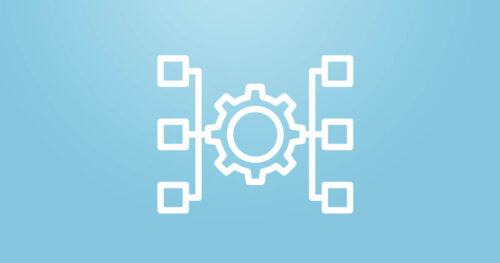In this course, you’ll learn the basics of GitHub and gain a better understanding of its fundamental features with a hands-on exercise all within a GitHub repository. You’ll learn best practices for building, hosting, and maintaining a secure repository on GitHub.
-
This course explores the use of AI in the context of GitHub Copilot, a generative AI tool for developers. It equips users with the knowledge and skills to use Copilot effectively while mitigating potential ethical and operational risks associated with AI usage.
-
GitHub Advanced Security (GHAS) plays a crucial role in enhancing the security posture of software development projects on GitHub. It provides a comprehensive set of tools and features designed to identify and address security vulnerabilities throughout the development lifecycle.
By integrating security directly into the development process with GHAS, your team can build more secure and reliable software. The course will explore how to utilize GHAS to maximize security impact and understand GHAS and its role in the security ecosystem.
-
GitHub Foundations introduces you to the fundamental concepts, features, and products of GitHub. You’ll discover the benefits of using GitHub as a collaborative platform and explore its core features, such as repository management, commits, branches, and merging.
Through curated modules and hands-on exercises, you’ll gain a solid understanding of GitHub’s essential tools and be well-equipped to start contributing to projects and collaborating effectively within GitHub.
-
With model-driven apps, organizations can customize their user experiences with little to no code and create powerful applications that empower their users and increase productivity. This course is designed to help students learn the skills necessary to configure the Dynamics 365 customer experience model-driven apps, which include Dynamics 365 Sales and Dynamics 365 Customer Insights.
In this course, students will learn how to create tables and columns, work with Microsoft Dataverse, and configure the user experience inside a model-driven application. This course is part of a four-course series (MB-280T01-T04) aligning to the MB-280 certification exam.
-
Dynamics 365 Sales helps accelerate sales teams’ efforts with relationship-building tools and AI-driven insights. In this course, students will learn how to configure and leverage Dynamics 365 Sales to set sales teams up for success. First, students will set up and configure lead and opportunity management strategies. Then students will organize their product catalog and process sales orders. Finally, students will leverage relationship selling features, the Sales accelerator, and Sales Insights.
In this course students will also learn how to set up and deploy Microsoft Copilot for Sales, a productivity tool to help sellers inside and outside Dynamics 365 Sales. This course is part of a four-course series (MB-280T01-T04) aligning to the MB-280 certification exam.
-
Dynamics 365 Customer Insights helps organizations deliver exceptional experiences personalized to every customer. In this course, students will learn how to work with key features of Customer Insights – Data and Customer Insights – Journeys. First, students will learn about the business value of using a customer data platform. They will ingest data into Customer Insights – Data, create unified customer profiles, and create segments to help target specific audiences.
Then, students will build impactful and personal experiences using Customer Insights – Journeys. They will create marketing assets like emails and text messages and deliver them via segment- and trigger-based journeys. This course is part of a four-course series (MB-280T01-T04) aligning to the MB-280 certification exam.
-
This learning path prepares you to complete the Dynamics 365 customer experience analyst challenge project and validate your skills. You should have already completed the following modules as part of the MB-280: Dynamics 365 Customer Experience Analyst course series. If you haven’t, it’s recommended that you take some time to complete these modules before beginning the challenge project.
-
In this course, students will learn how to create and manage journeys with Dynamics 365 Customer Insights – Journeys. Concepts include creating the journey start, configuring the journey actions, configuring journey settings, excluding contacts from the journey, and managing the journey.
-
In this course, students will learn the ability to create and manage customer segments in Customer Insights – Data. Concepts include building a quick segment from a profile, building segments with multiple rules, generating suggested segments and insights on segments, building segments based on similar customers, and managing segments.
-
Learn how to build and distribute Microsoft Teams apps that retrieve user information using the Microsoft Graph API. Practice building and deploying apps in the guided project at the end of the learning path.
-
This learning path examines the key Microsoft 365 security and compliance features that administrators must prepare in order to successfully implement Microsoft 365 Copilot.
Cybersecurity is not optional. It’s Operational. Don’t wait for a breach. Build the skills. Earn the badge. Lead the defense. Explore our Top Cybersecurity Skills for Malaysia’s Digital Future campaign.
Be the reason your organization survives the next cyberattack.