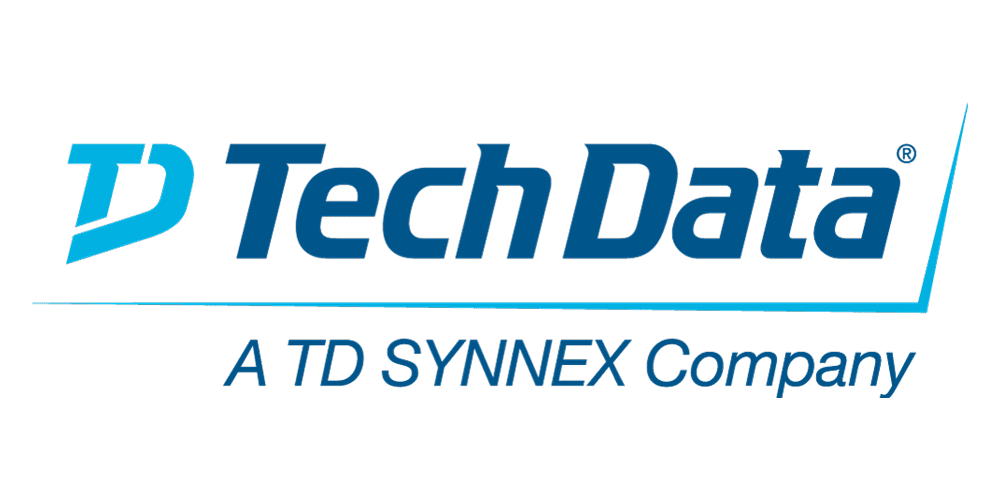This course introduces you to the fundamental concepts of managing IT assets, service requests, and changes in your IT environment using IBM Control Desk. You learn how managing these processes with a unified solution provides significant advantages to your organization. Through instructor-led discussion, demonstrations, and hands-on labs, you learn how to plan a deployment, perform basic configuration, and navigate IBM Control Desk.
-
This course introduces you to the fundamental concepts of managing IT assets, service requests, and changes in your IT environment using IBM Control Desk. You learn how managing these processes with a unified solution provides significant advantages to your organization. Through instructor-led discussion, demonstrations, and hands-on labs, you learn how to plan a deployment, perform basic configuration, and navigate IBM Control Desk.
-
This TP362G: IBM Control Desk 7.6 Service Request Management Fundamentals course introduces you to the fundamental concepts of managing a Service Desk using IBM Control Desk. Through instructor-led discussion, demonstrations and hands-on labs, you learn how to create and resolve service requests, incidents and problems. You also learn to manage a service catalog, obtain user feedback through surveys, and generate reports.
-
This TP370G: IBM SmartCloud Control Desk 7.5 Configuration, Change and Release Management course introduces the functions in IBM SmartCloud Control Desk V7.5 that support the ITIL-based processes for Configuration, Change, and Release Management. In addition, the logical data model and hierarchies used to store and manage Configuration Items are discussed.
-
This TP380G: IBM SmartCloud Control Desk 7.5 IT Asset Management Fundamentals course introduces the fundamental concepts of managing the lifecycle of IT assets using IBM SmartCloud Control Desk. Managing the lifecycle of your IT assets helps you control costs and optimize IT asset utilization. You learn how to track and manage physical assets from procurement to disposal. You also learn how to manage software licenses to mitigate license and regulatory compliance risks.
This 3-day hands-on course includes lectures, discussions, demonstrations, and a wide variety of exercises.
-
The IBM Spectrum Protect (formerly Tivoli Storage Manager or TSM) suite of products includes the Spectrum Protect Server and many add-on products and components for providing enterprise class data protection and disaster recovery. In this Fundamentals of Spectrum Protect course we provide a simple, easy-to-understand introduction to many of the components and technologies associated with Spectrum Protect along with a series of videos to help better understand the content.
-
The IBM Spectrum Protect (formerly Tivoli Storage Manager or TSM) suite of products includes the Spectrum Protect Server and many add-on products and components for providing enterprise class data protection and disaster recovery. In this Fundamentals of Spectrum Protect course we provide a simple, easy-to-understand introduction to many of the components and technologies associated with Spectrum Protect along with a series of videos to help better understand the content.
-
IBM Spectrum Protect is a data backup and recovery solution designed to help you manage your data retention, reduce the cost of storage, and provide appropriate recovery point objectives to meet any service level agreement. IBM Spectrum Protect offers improved efficiency and flexibility using object-based data management and policy driven retention.
This five day TS617G: IBM Spectrum Protect version 8.1.6 Implementation and Administration course will focus on implementation and basic administration of a IBM Spectrum Protect environment. The hands-on lab exercises are performed on a Windows 2012 environment. The course materials include examples of AIX and Linux commands, when different from Windows.
-
IBM Spectrum Protect 8.1.9 is a data backup and recovery solution designed to help you manage your data retention, reduce the cost of storage, and provide appropriate recovery point objectives to meet any service level agreement. IBM Spectrum Protect offers improved efficiency and flexibility using object-based data management and policy driven retention.
This five-day course will focus on implementation and basic administration of a IBM Spectrum Protect environment. The hands-on lab exercises are performed on a Windows 2016 environment. The course materials include examples of AIX and Linux commands, when different from Windows.
-
IBM Spectrum Protect, formerly known as IBM Tivoli Storage Manager, is a data backup and recovery solution designed to help you manage your data retention, reduce the cost of storage, and provide appropriate recovery point objectives to meet any service level agreement. IBM Spectrum Protect offers improved efficiency and flexibility using object-based data management, policy driven retention, and an easy to use interface, the Operations Center.
In this advanced-level TS627G: IBM Spectrum Protect 8.1.7 Advanced Administration, Tuning, and Troubleshooting course, you streamline your daily operations by implementing the latest features, such as inline data deduplication using storage containers, secure communications, and node replication. You use the Operations Center and administrative command line to manage multiple IBM Spectrum Protect servers and nodes. The hands-on exercises are performed on two Windows 2012 R2 virtual machines. This course is the second in a two-course series. It is for storage administrators familiar with the daily management of IBM Spectrum Protect, and focuses on the latest features, such as container pool storage. Basic concepts and installation are not covered in this course. TS617G, the first course in the series, IBM Spectrum Protect 8.1.6 Implementation and Administration, covers basic administration and installation.
-
In this two-day course, you learn how to install, configure and administer IBM Spectrum Protect Plus v10.1.2. You begin with a review of the software capabilities, requirements, and architecture. Then, through lecture and hands-on labs, you learn how to perform the various tasks required to configure the environment on an installed virtual appliance. You customize SLA policy, and make use of available options to protect virtual machines and applications, as well as the IBM Spectrum Protect Plus catalog. You monitor and manage jobs, plan and prepare for disaster recovery, generate and view log files, and create custom reports.
-
Out of stock
In this three-day course, you learn how to install, configure and administer IBM Spectrum Protect Plus v10.1.6. You begin with a review of the software capabilities, requirements, and architecture. Then, through lecture and hands-on labs, you learn how to perform the various tasks required to configure the environment on an installed virtual appliance. You customize SLA policies and make use of available options to protect virtual machines and applications, as well as the IBM Spectrum Protect Plus catalog. You monitor and manage jobs, plan and prepare for disaster recovery, view log files, and create custom reports.