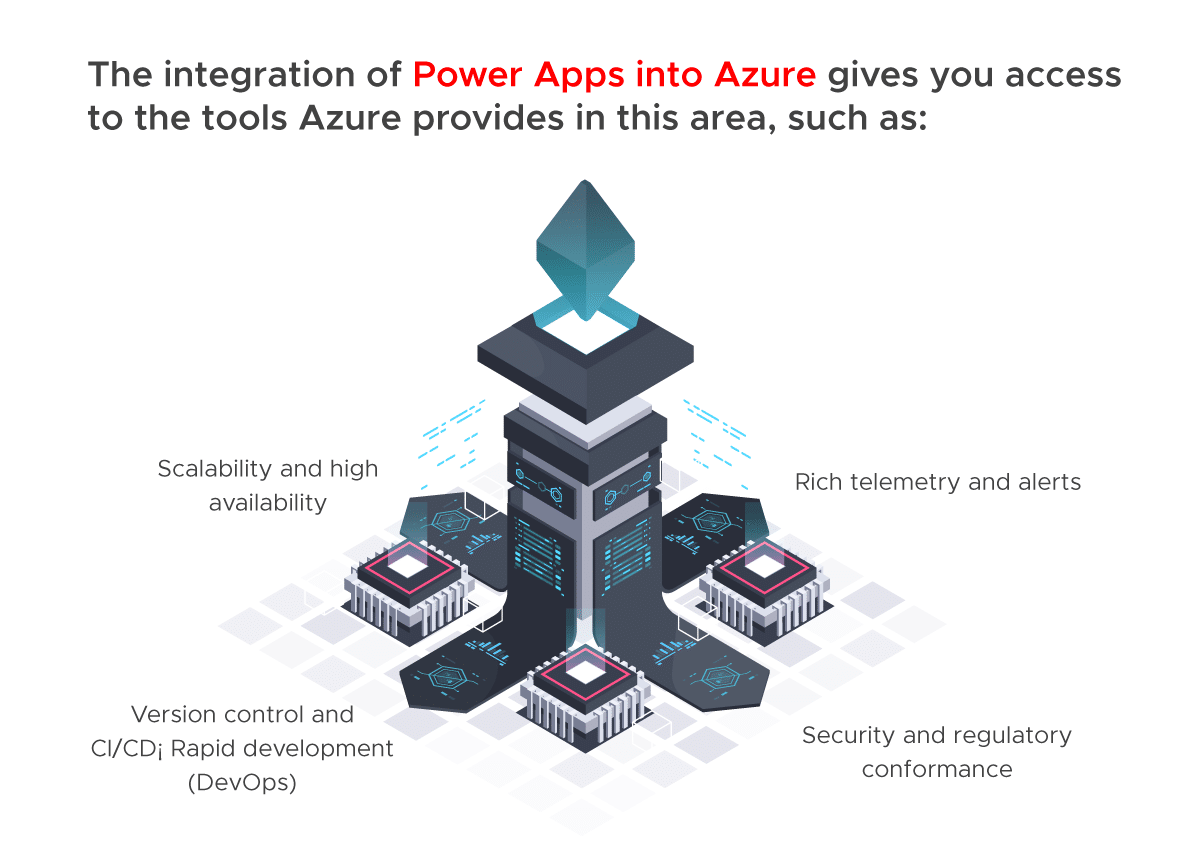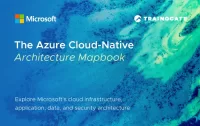Your Microsoft Guide: Low-code Application Development with Microsoft Power Apps & Azure
Your Microsoft Guide: Low-code Application Development with Microsoft Power Apps & Azure
Low-code application development with Microsoft Power Apps and Azure
The growing requirements placed on applications. These days, even a simple web page is actually a highly complex application. No single web programmer writes all that code, of course. The page loads components from multiple third parties, including libraries of prebuilt components, some of which can be quite complex. As you get below the surface, the page is also connecting to a server and communicating with a database, each of which needs to be designed, written, and maintained. Finally, everything relates to code written in JavaScript or another web programming language.
Low-code tools
Low-code tools start with the idea that common components, boilerplate code, and predictable application behaviors can be captured as prebuilt components and auto-mated processes. The initial setup consists of choosing existing components and actions from menus and composing them to create the app. Then you can concentrate on adding the custom features that make your app unique
Applications composed of standalone services that share data or have a common workflow are commonly called service-oriented applications, ranging from simple web applications like the ones mentioned earlier to large, enterprise-scale applications. Extending the idea of low-code tools to a cloud platform such as Microsoft Azure gives the user access to a vast array of prebuilt services that can be integrated into your application. This integration is the power behind Microsoft Power Apps.
To summarize, today’s programming environment involves:
- Services and service-oriented designs
- Code reuse and third-party offerings
- Rapid development and continuous integration
- Integrated development environments (IDEs) and visual programming
Power Apps reflect those priorities, offering integration through RESTful interfaces with:
- Databases, both to take in data and to provide functions to databases through triggers
- ERPs
AI and related services, including:
- NLP
- Chatbots
- AR, VR, and MR
- Scanning and interpreting receipts
- Devices on the Internet of Things (IoT)
- Development environments, notably GitHub and Azure DevOps
Numerous channels to reach users, including:
- Websites
- Mobile apps
- Power BI
- Microsoft Teams and Microsoft Office 360
- Power Automation and Microsoft Flows
This report describes how programmers can use Power Apps to incorporate richly featured tools into their applications and bring the applications to users in many ways. We will look at some of the intriguing tools that tie Power Apps to its environment and end with a couple of examples that show how Power Apps can allow applications to grow over time.
The Power Apps interface
Power Apps is an example of Platform as a Service (PaaS). The Azure platform includes hundreds of prebuilt services that you can access via Power Apps. All these services come with consistent, well-documented APIs (Application Programming Interfaces), so they are easy to incorporate into applications. Also, because they are developed and maintained by Microsoft, you do not have to worry about testing or versioning within the services; your app will always use the most current versions of tested components.
Popular services available through Power Apps
The list of services provided through Azure to Power Apps is huge and diverse. The world of services keeps growing, and Azure keeps up with new offerings all the time. Some of the services that you may find to be particularly valuable are listed in this section. Later sections of this report show a few examples of tying together numerous services, creating a potent combination that offers convenience to users.
How your application becomes a world citizen through integration with Azure
One of the most significant trends in programming in recent decades applies increasing rigor to the environment in which a program is developed, tested, deployed, and monitored. Although activities such as version control and unit testing started primarily as ways to create higher-quality software, the result has been much more far-reaching. Today, mastering the development life cycle is understood to be every bit as important as mastering the skill of programming.
Sample scenarios
Previous sections of this report introduced various applications and services, suggesting how each one could enhance an application. Now we will walk through some projects that start small and add more functionality to meet the growing needs of the organizations. We will also see how Power Apps can promote rapid development.
A workflow management tool
Company A wants an application that helps people share tasks and track their progress. This application should integrate with the company’s ERP. A developer uses Power Apps to create an application that offers automatic access to the ERP through the single sign-on feature provided in Azure. People who need to explore another team to find the right person to handle a task can use AD, which also can be integrated easily with Power Apps.
Although employees say that the application is useful, they are not consulting it as often as they could be because they are working in Teams. A simple configuration change exposes the application as a Teams personal app. A calendar can be provided through a canvas app.
Most of the company’s employees have been working from home since COVID-19 hit. But sometimes, they need to come to a company facility to do things like pick up equipment. To help employees find the facility closest to their homes, the developer adds geolocation, consulting a database that contains the address of every facility and every employee’s home.
The app collects information on what devices are used to gain access. Analytics show that 95% of users are on mobile devices, so the application is exposed as a mobile app. Eventually, to make access even easier for mobile users, a chatbot is added that can use built-in speech recognition to answer questions.
Get the edge you need in this cloud-based world with Azure cloud certification.
Build production-ready apps faster with a low-code environment. Quickly stand up your applications with Power Apps and get more time to apply your technical expertise to extending and optimizing those apps in Azure.