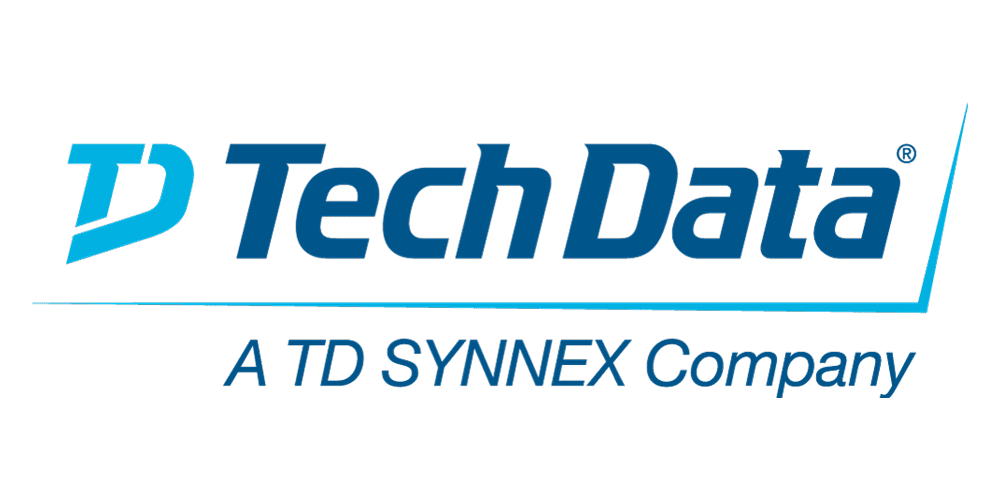This course is also available as self-paced virtual (e-learning) course Developing Workflow Solutions using IBM Business Automation Workflow V19.0.0.1
(ZB828G). This option does not require any travel.
This course integrates training in business process management (BPM) methods and implementation with IBM Business Automation Workflow V19. You learn core process modeling and implementation skills, the project development approach, process model implementation fundamentals, and delivery patterns. These skills improve the speed and quality of process definition and implementation efforts.
IBM Business Automation Workflow is a comprehensive environment that provides the visibility and insight that is required to effectively manage the business processes of an organization. The course begins with an overview of the product and then covers business process management, emphasizing the concepts of reuse, ease of maintenance, and high-quality development strategies. You create a structured process using IBM Process Designer from business requirements that are identified during process analysis. You learn how to make team collaboration more efficient by using standard Business Process Model and Notation (BPMN) elements.
The course provides an overview of the architecture of IBM Business Automation Workflow and describes the use of process applications and toolkits within the tool. You create business objects and variables, implement gateways, and demonstrate process flow on your diagrams. You build customized user interfaces (coaches) to enable business and process data flows throughout the process model.
The course uses an interactive learning environment, with class review questions to reinforce concepts and check understanding. Lab exercises throughout the course provide hands-on experience with IBM tools. This course is intended to be collaborative, and you can work in teams to complete class activities.
For information about other related courses, see the IBM Training website:
ibm.com/training