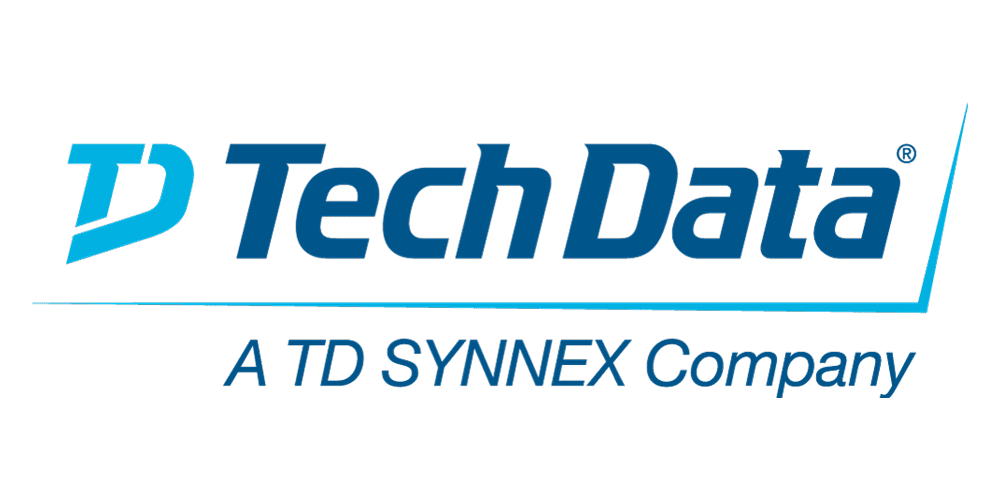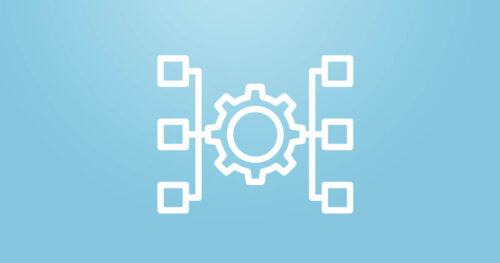In this course you will configure security for IBM Case Manager environments and solutions. You will work with project areas, control access to cases, and create security configurations. You will deploy a solution in a new environment and use a security configuration package file to manage solution security. You will customize security settings with a custom privilege definition and use security proxies to automate security changes.
-
In this course you will configure security for IBM Case Manager environments and solutions. You will work with project areas, control access to cases, and create security configurations. You will deploy a solution in a new environment and use a security configuration package file to manage solution security. You will customize security settings with a custom privilege definition and use security proxies to automate security changes.
If you are enrolling in a Self Paced Virtual Classroom or Web Based Training course, before you enroll, please review the Self-Paced Virtual Classes and Web-Based Training Classes on our Terms and Conditions page, as well as the system requirements, to ensure that your system meets the minimum requirements for this course.
-
This F2930G: IBM Case Manager: Solution Deployment from Design to Production v5.3.2 course is designed to show you how to migrate and deploy Case Manager solutions from development to preproduction and production. Participants use a system with two instances of IBM Case Manager to practice the skills that are required by solution builders and administrators to migrate and deploy solutions from one environment to another.
-
This course is designed to show you how to migrate and deploy Case Manager solutions from development to preproduction and production. Participants use a system with two instances of IBM Case Manager to practice the skills that are required by solution builders and administrators to migrate and deploy solutions from one environment to another.
If you are enrolling in a Self Paced Virtual Classroom or Web Based Training course, before you enroll, please review the Self-Paced Virtual Classes and Web-Based Training Classes on our Terms and Conditions page, as well as the system requirements, to ensure that your system meets the minimum requirements for this course.
-
In this course, you will customize IBM Case Manager Client without using much code. In an IBM Case Manager system, you will create pages with custom layout and implement new actions by configuring buttons and menu items. You will use the Calendar widget to track case events and a Script Adapter widget to transform the data. You will learn how to wire two widgets together to establish communication, customize views for case properties including business objects, specify viewers for documents, and implement External Data Services to create dependent choice lists.
-
In this course, you will customize IBM Case Manager Client without using much code. In an IBM Case Manager system, you will create pages with custom layout and implement new actions by configuring buttons and menu items. You will use the Calendar widget to track case events and a Script Adapter widget to transform the data. You will learn how to wire two widgets together to establish communication, customize views for case properties including business objects, specify viewers for documents, and implement External Data Services to create dependent choice lists.
If you are enrolling in a Self Paced Virtual Classroom or Web Based Training course, before you enroll, please review the Self-Paced Virtual Classes and Web-Based Training Classes on our Terms and Conditions page, as well as the system requirements, to ensure that your system meets the minimum requirements for this course.
-
The course includes information on the Spectrum Scale installer toolkit, installer GUI, cluster upgrade scenarios, cluster health monitoring, cluster performance data collection and monitoring, management GUI, file system encryption, cluster security, and call home features. Many of the features are described in lecture materials and implemented in lab exercises.
-
Out of stock
Enterprises and organizations are creating, analyzing and keeping more data than ever before. An organization’s underlying storage must support new-era big data and artificial intelligence workloads along with traditional applications while ensuring security, reliability and high performance. IBM Spectrum Scale meets these challenges as a high-performance solution for managing data at scale. This new course covers IBM Spectrum Scale features that enable data-anywhere access that spans storage and locations to accelerate applications across the data center or around the world. Attendees should already know the basics of installing, configuring and managing a Spectrum Scale clustered file system and how to use the installer toolkit.
This course is intended for IT professionals tasked with administering a Spectrum Scale storage cluster consisting of Linux nodes. The course includes information on various Spectrum Scale features that enable remote access to the data that is stored in a cluster file system. This includes: multi-cluster support, clustered NFS, cluster export services (CES) and protocol support (NFS, SMB, Object, and block), Active File Management (AFM), and AFM-based Asynchronous Disaster Recovery (AFM DR). The features are described in lecture materials and implemented in lab exercises.
-
This course teaches IBM Spectrum LSF 10.1 version.
The course is designed to give system administrators the knowledge required to implement and maintain LSF in their working environment. They will gain a solid understanding of workload resource management, cluster configuration and administration. The workshops provide valuable experience with the installation of LSF, cluster configuration and administration. The system administrator will also learn helpful hints and tips and develop fundamental troubleshooting skills.
-
This course teaches application developers how to set up a Controller application and effectively use Controller in their organization’s consolidation process. Students will also design and generate financial reports using Controller. Through a series of lectures and hands-on exercises, students will set up a Controller application by creating the necessary structures (such as accounts and companies), and then test the application to ensure that it works properly. Students will also learn how to work with currency translation, allocations, intercompany transactions, investments in subsidiaries, advanced formula calculations, and user-defined business rules, as well as define configuration settings and user access to the application.
If you are enrolling in a Self Paced Virtual Classroom or Web Based Training course, before you enroll, please review the Self-Paced Virtual Classes and Web-Based Training Classes on our Terms and Conditions page, as well as the system requirements, to ensure that your system meets the minimum requirements for this course.
-
This J1222G: IBM Cognos Controller: Author Reports course teaches authors, with basic knowledge of group accounting and Microsoft Excel, how to design and generate financial reports using IBM Cognos Controller. Students will learn how to create ad hoc and standard reports to analyze data. They will also develop custom reports using the Report Generator utility and the Excel Link. In addition, students will learn how to run multiple reports at the same time with report books.
If you are enrolling in a Self Paced Virtual Classroom or Web Based Training course, before you enroll, please review the Self-Paced Virtual Classes and Web-Based Training Classes on our Terms and Conditions page, as well as the system requirements, to ensure that your system meets the minimum requirements for this course.
-
This J1357G: IBM Planning Analytics: Analyze Data and Create Reports course is designed to teach analysts how to use IBM Planning Analytics to analyze data to discover trends and exceptions, create and customize reports and templates, and contribute data to plans. Through a series of lectures and hands-on activities, you will learn how use Planning Analytics Workspace and Planning Analytics for Microsoft Excel to create analyses, enter data, create custom views and dashboards, and build formatted reports and forms.