An updated version of this course is available. For more information, click Developing Rule Solutions in IBM Operational Decision Manager V8.9.2 (ZB402G).This course is also available as classroom course Developing Rule Solutions in IBM Operational Decision Manager V8.9 (WB400G).
This course introduces developers to IBM Operational Decision Manager V8.9. It teaches you the concepts and skills that you need to design, develop, and integrate a business rule solution with Operational Decision Manager.
The course begins with an overview of Operational Decision Manager, which is composed of two main environments: Decision Server for technical users and Decision Center for business users. The course outlines the collaboration between development and business teams during project development.
Through instructor-led presentations and hands-on lab exercises, you learn about the core features of Decision Server, which is the primary working environment for developers. You design decision services and work with the object models that are required to author and execute rule artifacts. You gain experience with deployment and execution, and work extensively with Rule Execution Server. In addition, you become familiar with rule authoring so that you can support business users to set up and customize the rule authoring and validation environments. You also learn how to use Operational Decision Manager features to support decision governance.
The lab environment for this course uses Windows Server 2012 R2 Standard Edition.