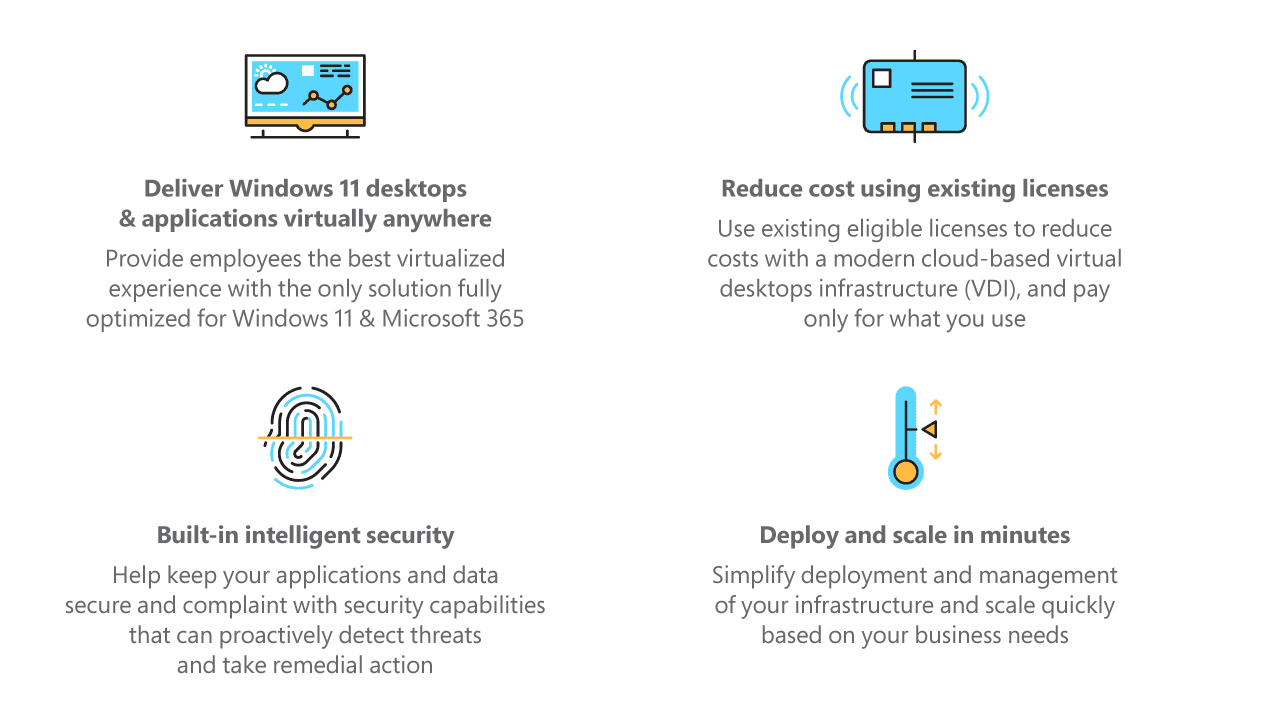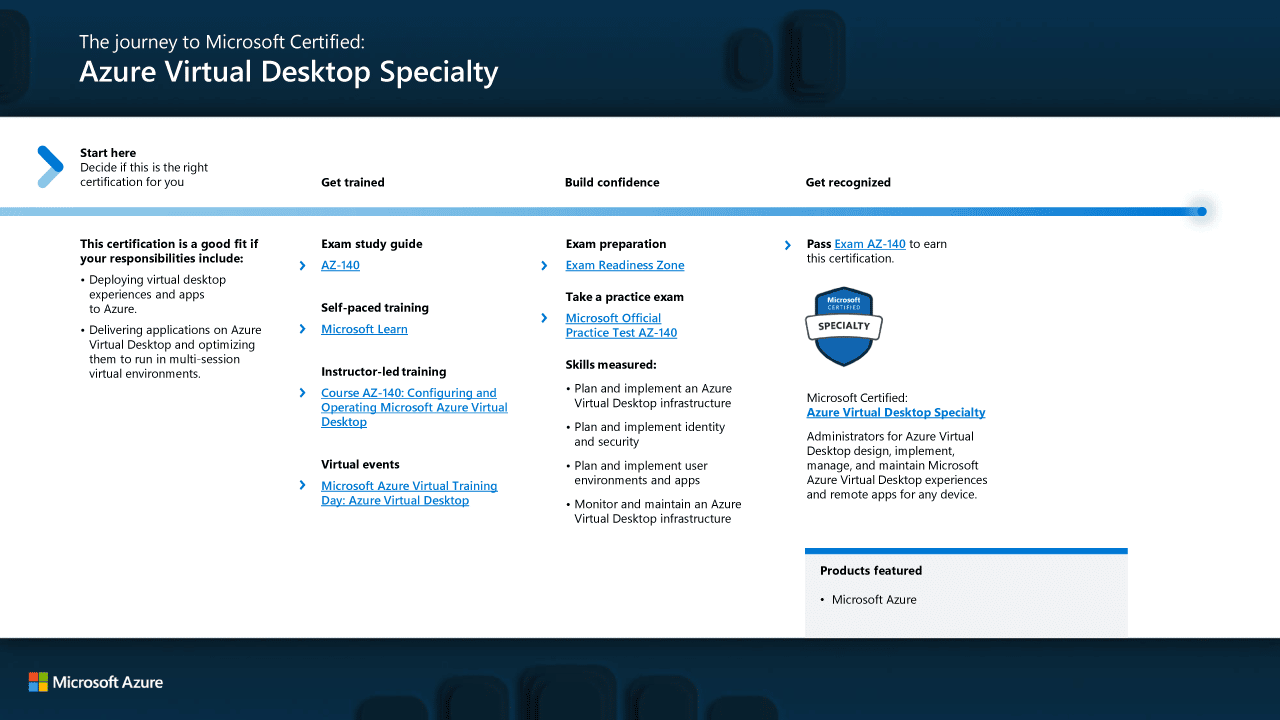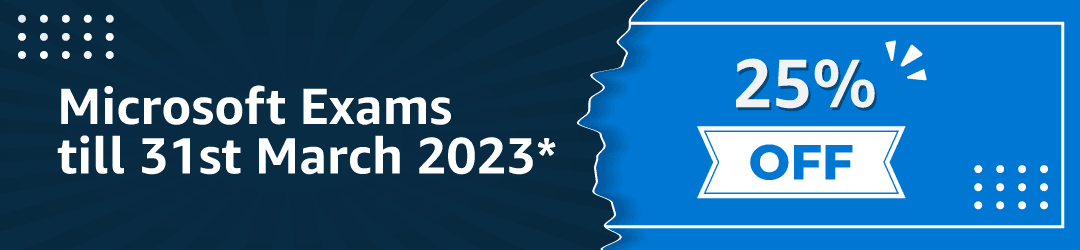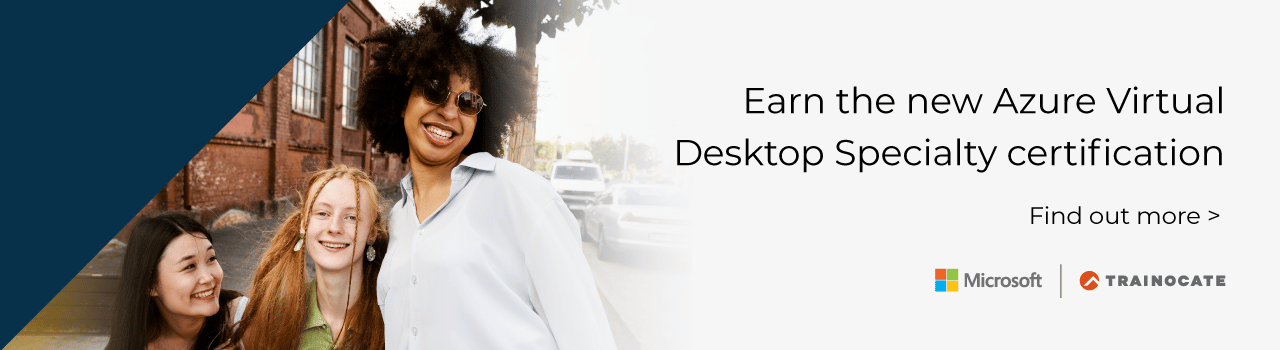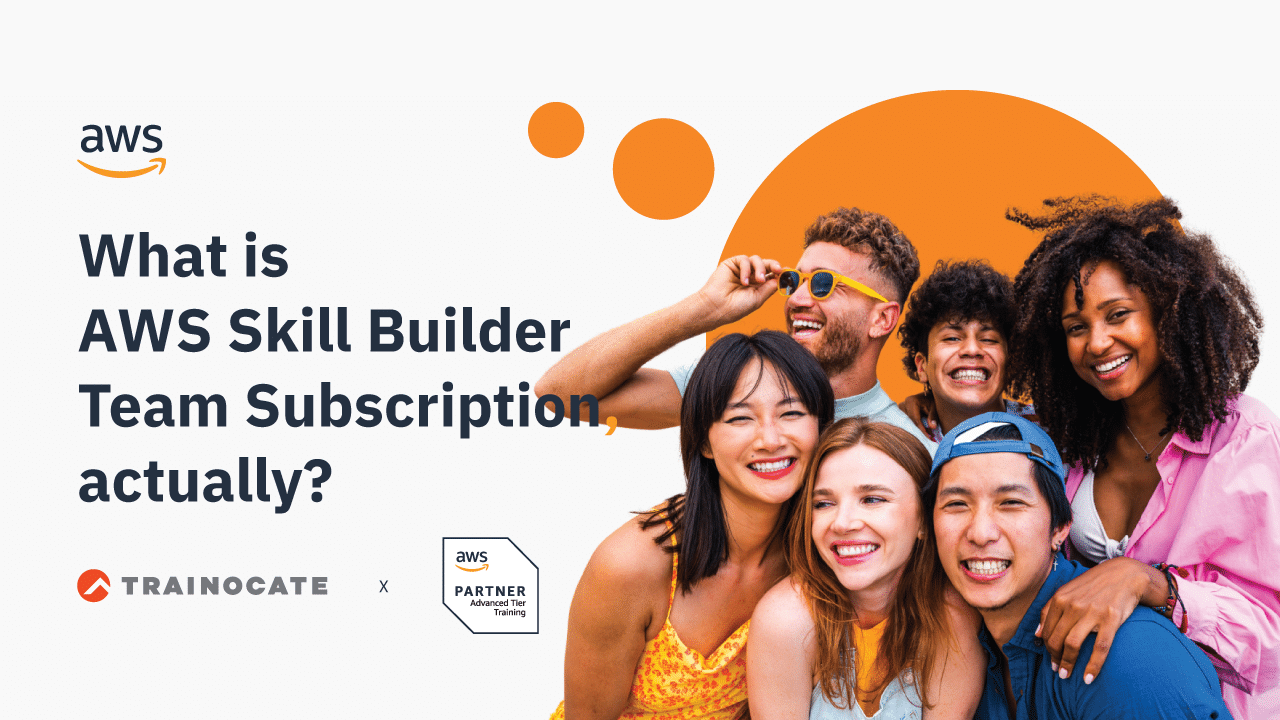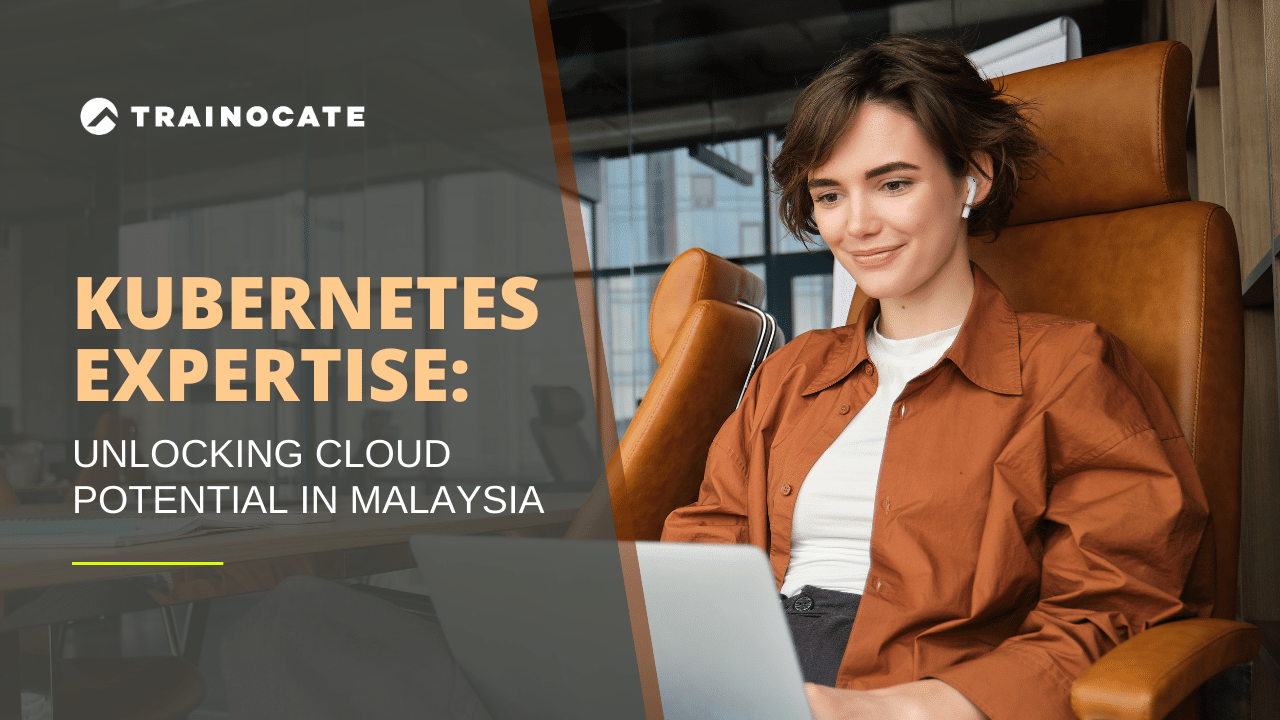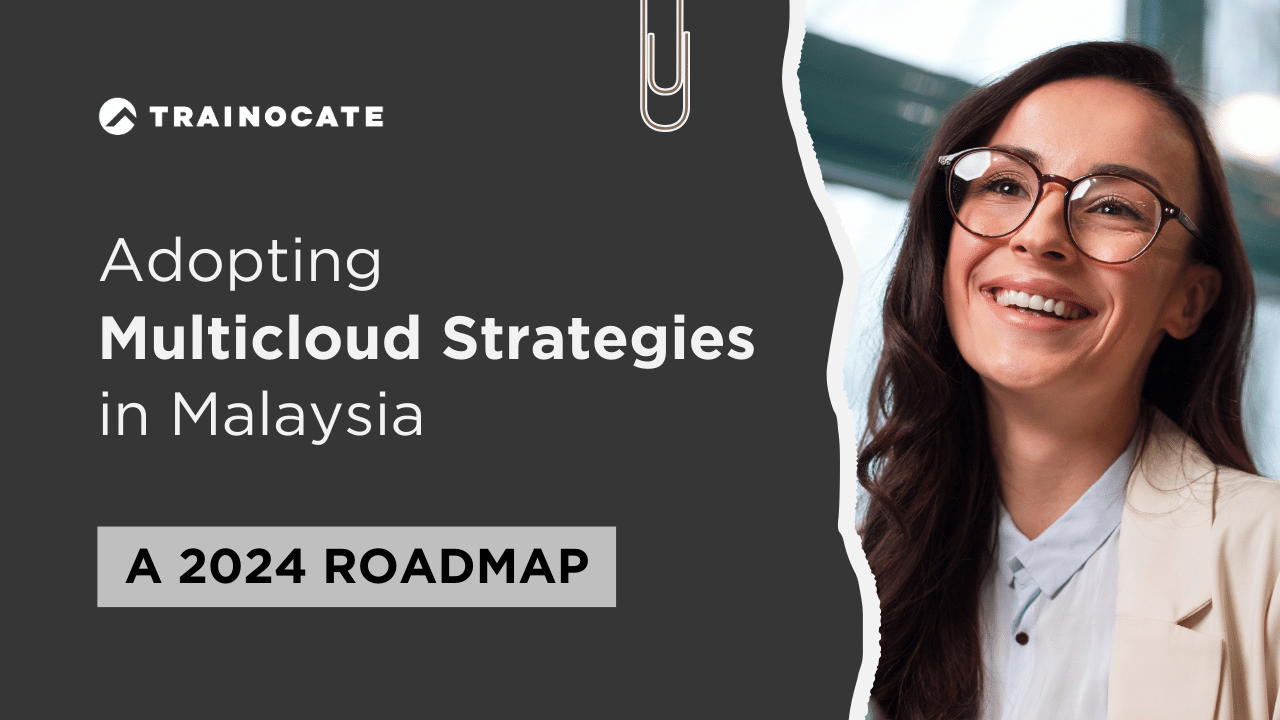Microsoft Certified: Azure Virtual Desktop Specialty
Microsoft Certified: Azure Virtual Desktop Specialty
Plan, deliver, and manage virtual desktop experiences and remote apps, for any device, on Azure.
When Windows Virtual Desktop was introduced Sept 2019, remote working seemed like a distant possibility. However, the global pandemic had forced millions of workers to work from home and organizations around the world responded quickly by migrating their operations to the cloud for greater business resilience and agility. Windows Virtual Desktop provided an ideal solution — giving users secure access to productivity-enhancing features within a reliable virtual desktop environment powered by Windows 10 in The Cloud.
Enterprises across the globe are seizing this moment to completely transform their organizations – from how they manage talent and interact with customers, all the way down to empowering employees for a more flexible work world. If you’re looking for recognition of your virtual desktop experience in today’s hybrid workplace landscape, gaining an Azure Virtual Desktop Specialty certification sets you apart by proving that you possess invaluable know-how when it comes to effectively planning, delivering and managing remote apps on any device within an Azure environment.
What is the Azure Virtual Desktop?
Unleash the power of location independence and access your office from any corner of the world! Unlock a whole new range of possibilities with desktop and application accessibility regardless of if you’re at home or on-the-go.
Set up Azure Virtual Desktop (formerly Windows Virtual Desktop) in minutes to enable secure remote work. Provide the familiarity and compatibility of Windows 11 with the new scalable multi-session experience for your end users and save costs by using existing eligible Windows licenses. Manage your end-to-end Azure Virtual Desktop deployment alongside other Azure services within the Azure portal.
It’s time to level up with Microsoft Azure Virtual Desktop Specialty.
By combining Microsoft 365 and Azure, you can provide users with a unique Windows 10 experience that offers exceptional scalability while reducing your IT costs. The 4-days instructor-led course on Configuring & Operating Microsoft Azure Virtual Desktop will empower students to successfully plan, configure and manage virtual desktops in the cloud using Azure technology.
This Microsoft training teaches Azure administrators how to plan, deliver, and manage virtual desktop experiences and remote apps, for any device, on Azure. Students will learn through a mix of demonstrations and hands-on lab experiences deploying virtual desktop experiences and apps on Windows Virtual Desktop and optimizing them to run in multi-session virtual environments.
| Course Code | Course Title | Fees (RM) | Days | Mar | Apr | May |
|---|---|---|---|---|---|---|
| AZ-140T00 | Configuring and Operating Microsoft Azure Virtual Desktop | 3,000 | 4 Days | – | – | 9-12 |
What kind of knowledge and experience should you have?
This course assumes prior experience, including virtualization, networking, identity, storage, backup and restore, and disaster recovery. Students should have knowledge of on-premises virtual desktop infrastructure technologies as they relate to migrating to Azure Virtual Desktop. Students are expected to have used the tools common to the Azure environment, such as the Azure PowerShell and Cloud Shell.
How can you get ready?
Skills Covered
- Select an appropriate licensing model for Windows Virtual Desktop
- Implement networking for Windows Virtual Desktop
- Manage Windows Virtual Desktop session hosts by using Azure Bastion
- Configure storage for FSLogix components
- Create and manage session host images
If you’re looking to bring added value and up your game in the workplace, now is a great time to consider specializing in Azure Virtual Desktop technology. With remote work on the rise worldwide, organizations need skilled professionals who can plan, implement, monitor and maintain robust virtualization frameworks. Become an Azure Virtual Desktop expert by passing Exam AZ-140 and break into new markets & gain exclusive access to rewarding job opportunities as part of a global IT solution that drives secure scalability for improved workforce collaboration experiences.
Most Popular Questions About Azure Certifications
1) Are Microsoft Azure certifications worth it?
Azure certifications offer IT, professionals, an edge in this cloud-based and connected world. Job seekers and seasoned professionals alike can use Azure certifications to help advance their career—in their existing organization and role or in new ones—earn recognition, and validate their technical knowledge and abilities in current and future industry job roles and organizations can use certifications to identify the talent they need and build the technical skills of their workforce
2) How do Microsoft Azure certifications benefit me?
Azure certifications are globally recognized and industry-endorsed. They’re used both by job seekers (individuals) and by talent seekers (organizations) as a way to validate that a candidate has the skills to do the job. They’re a powerful differentiator in the quest to match skilled talent to key jobs in the digital age.
Whether you’re looking to level up your career or to jump-start a new one, you can use Azure certifications to build and validate your technical knowledge and abilities in the modern cloud environment. In these unsettling times, earning your Microsoft Certification can help provide you with the edge you need with organizations that are seeking skilled talent.
3) Why are Microsoft Azure certifications so important in today’s landscape?
Azure is the most widely used cloud computing platform, leading the cloud industry forward globally. A large majority of organizations and enterprises – small and big, have made the leap towards embracing cloud technology. This paradigm shift has also revealed that organizations want to remain competitive as the demand for cloud-based and centred solutions grows daily, directly affecting the need for technology professionals with cloud knowledge.
Microsoft has been at forefront of ensuring that the global workforce is prepared to take on this substantial task by validating and certifying top applicants who are the best suited for a specific job position, according to Microsoft. Microsoft certifications can undoubtedly add value to a candidate’s professional journey as most businesses now prefer to have prospective employees with certifications on tow.
4) What are the available levels of Azure credentials?
There are four levels of Microsoft certifications Azure Certification path levels, covering beginner to expert level azure cloud certification.
- Fundamentals – If you are a beginner, your Azure journey will start with Azure Fundamentals certification. Candidates with a non-technical backdrop can also step into cloud computing through these certifications.
- Associate – Candidates who have a fair idea of Azure can aim toward associate certifications.
- Expert – You can obtain an expert certification if you have experience, a solid comprehension of the subject, and associate-level familiarity with Azure.
- Specialty – It is the highest level Azure certification. Candidates can opt for this Azure certification if they want to apply for roles like Azure IOT Developer Specialty and Azure for SAP Workloads.
5) Will Azure work for my industry?
Azure provides solutions for all industries, through proven combinations of cloud products and services. Address your industry-specific business challenges today, and prepare for the future by innovating with Azure solutions.
6) How does Azure compare to other clouds?
Azure is the only consistent hybrid cloud, that delivers unparalleled developer productivity, provides comprehensive, multilayered security, including the largest compliance coverage of any cloud provider, and you’ll pay less for Azure as AWS is five times more expensive than Azure for Windows Server and SQL Server.
7) What’s covered in the AZ-140 certification exam?
This exam measures your ability to accomplish the following technical tasks: plan and implement an Azure Virtual Desktop infrastructure; plan and implement identity and security; plan and implement user environments and apps; and monitor and maintain an Azure Virtual Desktop infrastructure.
8) Who’s the targeted audiences for the AZ-140 certification exam?
Candidates for this exam are server or desktop administrators with subject matter expertise in designing, implementing, managing, and maintaining Microsoft Azure Virtual Desktop experiences and remote apps for any device. Candidates should have experience with Azure technologies, including virtualization, networking, identity, storage, and resiliency. They should be able to manage end-user desktop environments, including delivering applications and configuring user settings. These professionals use the Azure portal, templates, scripting, and command-line tools to manage an Azure Virtual Desktop deployment.
It’s your time to skill up with Microsoft’s world-class recognition
Take the next step in your career and stay ahead of the tech revolution with a Microsoft certification. Doing so will help strengthen your skillset, build self-assurance, and even open up lucrative salary growth opportunities.