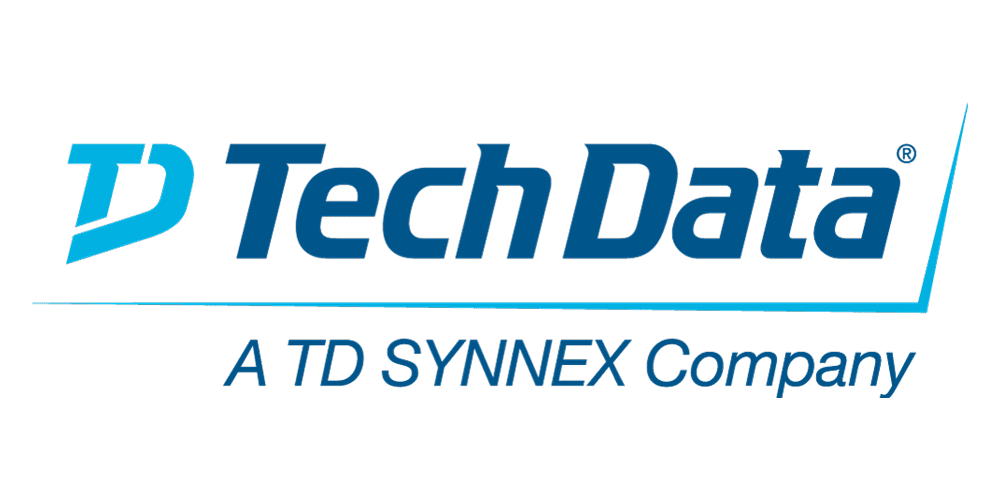This offering covers the fundamental concepts of installing and configuring IBM Cognos Analytics, and administering servers and content, in a distributed environment. In the course, participants will identify requirements for the installation and configuration of a distributed IBM Cognos Analytics software environment, implement security in the environment, and manage the server components. Students will also monitor and schedule tasks, create data sources, and manage and deploy content in the portal and IBM Cognos Administration.
-
This course provides authors with an introduction to build reports using Cognos Analytics. Techniques to enhance, customize, and manage reports will be explored. Activities will illustrate and reinforce key concepts during this learning opportunity.
If you are enrolling in a Self Paced Virtual Classroom or Web Based Training course, before you enroll, please review the Self-Paced Virtual Classes and Web-Based Training Classes on our Terms and Conditions page, as well as the system requirements, to ensure that your system meets the minimum requirements for this course.
-
This course teaches experienced authors advanced report building techniques to enhance, customize, manage, and distribute reports. Additionally, the student will learn how to create highly interactive and engaging reports that can be run offline by creating Active Reports.
If you are enrolling in a Self Paced Virtual Classroom or Web Based Training course, before you enroll, please review the Self-Paced Virtual Classes and Web-Based Training Classes on our Terms and Conditions page, as well as the system requirements, to ensure that your system meets the minimum requirements for this course.
-
This course provides participants with a high level overview of the IBM Cognos Analytics suite of products and their underlying architecture. The participants will explore different components and examine how those components relate to an analytics solution.
Note: Guided eLearning is a self-paced offering which includes web-based content for self-study and videos (including audio) that demonstrate activities.
If you are enrolling in a Self Paced Virtual Classroom or Web Based Training course, before you enroll, please review the Self-Paced Virtual Classes and Web-Based Training Classes on our Terms and Conditions page, as well as the system requirements, to ensure that your system meets the minimum requirements for this course.
-
This K04001G: dashDB SQL for Basic Queries course teaches developers, database administrators, and system programmers the basics of SQL queries, including the SELECT, FROM, WHERE, and ORDER BY clauses, simple joins and scalar functions.
Note: Guided eLearning is a self-paced offering which includes web-based content for self-study and videos (including audio) that demonstrate activities.
If you are enrolling in a Self Paced Virtual Classroom or Web Based Training course, before you enroll, please review the Self-Paced Virtual Classes and Web-Based Training Classes on our Terms and Conditions page, as well as the system requirements, to ensure that your system meets the minimum requirements for this course.
-
This offering teaches cloud database support staff how to use a Command Line Processor (CLP) to load data into a dashDB for Analytics or dashDB for Transactions database.
Note: Guided eLearning is a self-paced offering which includes web-based content for self study and videos (including audio) that demonstrate hands-on activities.
If you are enrolling in a Self Paced Virtual Classroom or Web Based Training course, before you enroll, please review the Self-Paced Virtual Classes and Web-Based Training Classes on our Terms and Conditions page, as well as the system requirements, to ensure that your system meets the minimum requirements for this course.
-
This course teaches developers, database administrators, and system programmers various features of SQL, including object creation and alteration, views, advanced queries, and analytic constructs.
Note: Guided eLearning is a self-paced offering which includes web-based content for self-study and videos (including audio) that demonstrate activities.
If you are enrolling in a Self Paced Virtual Classroom or Web Based Training course, before you enroll, please review the Self-Paced Virtual Classes and Web-Based Training Classes on our Terms and Conditions page, as well as the system requirements, to ensure that your system meets the minimum requirements for this course.
-
This offering teaches cloud database support staff how to use the CLPPLUS and REST API command line tools to load data into a dashDB for Analytics or dashDB for Transactions database.
Note: Guided eLearning is a self-paced offering which includes web-based content for self study and videos (including audio) that demonstrate the hands-on activity.
If you are enrolling in a Self Paced Virtual Classroom or Web Based Training course, before you enroll, please review the Self-Paced Virtual Classes and Web-Based Training Classes on our Terms and Conditions page, as well as the system requirements, to ensure that your system meets the minimum requirements for this course.
-
This course provides Administrators with guidance on installing and administering the IBM Planning Analytics – Local environment. The course outlines how the architecture can be customized to fit into various infrastructures. Students will learn how to install and configure IBM Planning Analytics – Local, monitor system performance, and secure applications.
Note: Guided eLearning is a self-paced offering which includes web-based content for self-study and videos (including audio) that demonstrate activities.
If you are enrolling in a Self Paced Virtual Classroom or Web Based Training course, before you enroll, please review the Self-Paced Virtual Classes and Web-Based Training Classes on our Terms and Conditions page, as well as the system requirements, to ensure that your system meets the minimum requirements for this course.
-
The K07001G: Using XML in DataStage course teaches experienced DataStage developers how to use the Hierarchical Data stage to parse, compose, and transform XML data.
Note: Guided eLearning is a self-paced offering which includes web-based content for self study and videos (including audio) that demonstrate the hands-on activity.
If you are enrolling in a Self Paced Virtual Classroom or Web Based Training course, before you enroll, please review the Self-Paced Virtual Classes and Web-Based Training Classes on our Terms and Conditions page, as well as the system requirements, to ensure that your system meets the minimum requirements for this course.
-
This offering teaches Cloudant developers how to build and query all of the different types of indexes supported by Cloudant.
Note: Guided eLearning is a self-paced offering which includes web-based content for self study and videos (including audio) that demonstrate hands-on activities.
If you are enrolling in a Self Paced Virtual Classroom or Web Based Training course, before you enroll, please review the Self-Paced Virtual Classes and Web-Based Training Classes on our Terms and Conditions page, as well as the system requirements, to ensure that your system meets the minimum requirements for this course.
-
This course will teach about the InfoSphere Change Data Capture (CDC) component of the IBM InfoSphere Data Replication family of solutions. This course will examine the architecture, components and capabilities of CDC, and discuss various ways to setup and implement the software. This course will explore how to operate and troubleshoot CDC and discuss “Best Practices” in maintaining the Environment. Lastly, use cases will be provided to help student understand how replication is used using InfoSphere Change Data Capture to a Business Environment.